The ZHIWHIS XWS-603 appears to be the same radio as the HanRongDo K-603.

What’s unusual about this radio
This one is not like anything I’ve used before in several ways. First, it combines a shortwave radio, an MP3 player, a sound recorder and a Bluetooth speaker.
I’ve come to expect digital displays to consist of 7-segment digits, or predefined messages or bars on the display, but the ZWS-603 is a general dot-matrix screen. This means that it can display menus and draw pictures. It can switch languages and display English, Chinese and Japanese. Also because of the dot matrix design, the radio can put up very large characters, including a very visible frequency display.
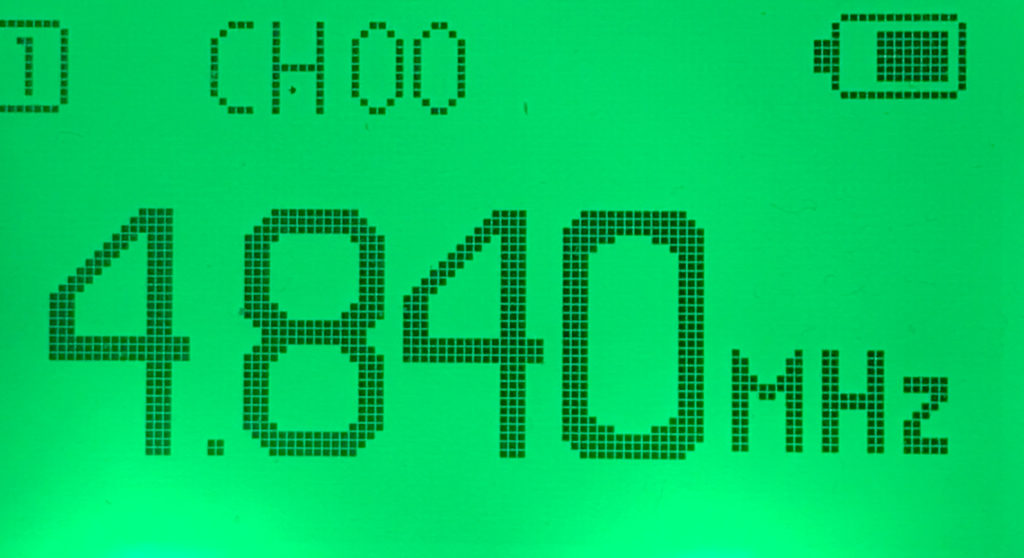
While the display is visible, the button labels are tiny and very difficult to read except in strong light.
One feature that I have never before seen in a portable shortwave radio is a “Mute” button. Just as MP3 players have a Play/Pause button, this radio uses the same button provided for its MP3 function to mute the radio. It’s great for comparing radios.
The radio has relatively few buttons for its functionality, which means that many of the buttons serve dual functions. Multi-use buttons are not unusual, but these will take some getting used to. The volume control doubles as a “next station memory” button with a long-press to change the volume. The MP3 Next/Previous track doubles for up/down tuning in the radio, since it has no tuning knob (or knob of any kind).
In actual use, I didn’t find myself stumbling because of multiple use of a button (something that has been a problem with my Tecsun PL-330).
USB functionality
I plugged a USB cable into the radio and my Windows computer’s USB hub. Nothing happened except that the battery in the radio started charging; however, when I explicitly followed the instructions by plugging in the supplied USB cable directly into the computer, Windows installed a driver for the radio. Once that was done, two things happened. The radio became a speaker for the computer, and the TF card in the radio because accessible as a disk for the computer, where I could copy files. I’m happy to report that music files inside directories are accessible by the radio. When playing a music file, the file name is displayed. According to the advertising, it will also display lyrics for files with them. [Update: I had a defective USB cable.]
Note that the radio cannot be used when the USB cable is connected to a computer, although it can be used when connected to a dumb charger.
Bluetooth
The ZWS-603 is also a Bluetooth speaker. Switching between MP3, auxiliary audio cable (supplied) or Bluetooth input is accomplished with a Mode button.
I was readily able to connect the radio to my Samsung TV via Bluetooth, but I had to try twice before it showed up on my Windows computer. It also paired with an iPhone.
MP3
MP3 is rather straightforward. It has a the typical controls for Next track, Previous Track and Play/Pause. It displays the file names on the screen. When plugged into the computer, songs can be copied directly to the TF/Micro SD card in the radio.
The user can pick a particular song by number, entering the number on the numeric keys. It plays well with folders. Songs can be selected by:
- Select all songs
- Repeat the current song
- Repeat songs in the selected folder
- Play random songs
Radio
This device is sold as a radio, and it is that. As it comes, the full low FM range is available and the AM step is 10 kHz. The shortwave step is 5 kHz.
I’ll say right off the bat that AM performance sucks. At midnight I could not get a single clear AM station. I could hear stations but all were very noisy. FM was good as was shortwave, not on par with my Tecsun PL-660, but still competitive.
I tried daytime reception of WWV on 15 MHz around noon local time. It was a weak signal on my PL-330, but very weak on the on the ZWS-603 (with a shorter antenna), but it does demonstrate that the radio doesn’t mute very weak signals.
The MP3 track controls double as tune up/down buttons, and long presses scan for the next station. Repeatedly pressing the SW button selects the various shortwave bands. You can also enter the frequency directly on the number keys and short press Play/Pause. Stepping is quite slow, about 1 second per frequency change.
There are memory presets: 80 on FM, 60 on MW and 300 on shortwave. Stations can be stored manually by long-pressing the 5 key (sub-labeled MEMO), the number, and pressing Play/Pause. Long pressing Play/Pause starts a memory scan with automatic storage.
Recording
Recording can come from 4 sources:
- Live sound recording
- Aux input jack
- Bluetooth
- The radio
While the recordings are stored on the TF card, they are placed in different folders on the TF/Micro SD card. FMRECORD, for example, is the folder for radio recordings (not just FM) and microphone recordings go into the MRECORD folder. I thought the microphone recordings were quite good. Recordings can be made in 3 quality levels with 128-bit sampling the default.
Conclusion
The ZWS-603 is not going to take the world by storm. It doesn’t have sync/SSB reception. It’s not as sensitive as the Tecsun PL-330/PL-660 radios. There’s no tone/bandwidth control. It’s memory system lacks features. It doesn’t have a clock, and hence no alarm (it does have a sleep timer). However, the wide range of record/playback capability, Bluetooth, the imminently readable display, the compact size/light weight and a very nice speaker make this $25 radio a good deal. If the button labels were easier to read, it would be a keeper.

Deseo adquirir una radio portátil de bolsillo marca ZHIWHIS ZWS-603
José Antonio (de Buenos Aires)
gibilterre@hotmail.com
Try Amazon.
Deseo conocer quién vende en la ciudad de Buenos Aires o en el gran BS.As., quién vende las radios portátiles de bolsillo ZHIWHIS ZWS-603 (retroiluminación verde) ?
José Antonio (gibilterre@hotmail.com)
Quién las vende en Buenos Aires, las radios portátiles de bolsillo ZHIWHIS ZWS-603 (green backligth)?
No lo sé.
I follow you reports and have gotten a lot of good information from you. I just searched your website to see if you had reviewed the ZWS-878. I just bought one for review on my YouTube channel (hamrad88) and the manual included is tiny. I have not be able to find a maunal to download so I could print it out in a larger format. I have not be able to find a website for Zhiwhis either. If you have any information, I would appreciate your help.
Tom Stiles
The Zhiwhis ZWS-603 is essentially a Retekess V115. While not a phenomenal radio or MP3 player, my V115 nonetheless performs quite well for me in all aspects. I get good reception on FM, MW & SW. What places it above all other radios is the ability to explore your music files and select a song or album to listen to in stereo on your earphones. Also, it is shirt pocket friendly and its thinness leaves you without the bulk of say a CC Skywave, or XHDATA D368. BTW, I especially enjoy your YouTube channel and radio reviews.
My DXing location is Murrells Inlet , SC
Thanks for your comment. The ZWS-603 is a fun little radio and it adds Bluetooth to the features of the V115, including the ability to record from Bluetooth (something I haven’t seen elsewhere).
Deseo comprar una radio ZWS-603,
Mí correo electrónico es: gibilterre@hotmail.com
Vivo en la ciudad de Buenos Aires, en Lomas del Mirador.