Two radios with similar function, but significant differences
The Kaito KA29 received a lot of attention by reviewers when it became available in August of 2014, but I only got mine today. The Zhiwhis ZWS-603 is much newer, from December of 2021.


There are some striking similarities in the radios, inviting a comparison. At the most basic level, both units are AM/FM/Shortwave radios that add the capability to be used as external speakers, to play music files from TF/SD and record from radio or from the microphone. Both use the same BL-5C rechargeable battery format. Both have a graphic equalizer and fall into the “ultralight” radio category. The ZWS-603 goes for $25.77 on Amazon, compared to $34.99 for the KA29.
Examples of similarity include a power button that requires a long press, a button immediately below it that locks the other keys and a mute button. And check out the similarity in what happens when you turn them off:
Here is the display when music is playing:
Both are supposed to be usable as computer speakers, the Zhiwhis via Bluetooth and the Kaito with a USB cable; however I couldn’t get the Kaito to work as a USB speaker with Windows 10.
Both radios have a a music equalizer for different styles of music (pop, rock, jazz, classical, bass and normal) when playing from media (not for the radio, darn it). Both display music lyrics from .LRC files when playing a music file with the same base file name. Both support browsing music files from their directories and selecting them by name — a major advantage.
Both radios have a button to mute the speaker when playing radio. It’s a speaker mute button on the Kaito and a Play/Pause button on the Zhiwhis.
The obligatory feature matrix
| Specification | Zhiwhis | Kaito |
| Model | ZWS-603 | KA29 |
| Manual | 16 pages | 32 pages |
| Frequency coverage (MHz) | FM 64-108 MW .520-1.710 9/10 kHz step SW 4.75-21.85 | FM 64-108 MW .520-1.710 9/10 kHz step SW 3 – 23 |
| Shortwave bands | 8 with continuous tuning | 12 with gaps between bands |
| Music | MP3, WMA, Lyrics | MP3, WMA, WAV, Lyrics |
| Clock | No | Yes / Alarm Date |
| Sleep timer | Yes | Yes |
| Bluetooth | Speaker | No |
| USB | Charging Play computer audio Access/copy files | Charging C0mputer audio gives error Access/copy files |
| Firmware Version | V1.08 (12/24/2015) | V1.6 |
| Speaker | 3W | 0.5W |
| Media supported | 32G Micro SD/TF | 32G Micro SD/TF USB 2.0 Flash |
| Tone control | 7 Equalizer categories for music play only | 7 Equalizer categories for music play only |
| Languages | English Chinese Korean | 22 Languages (including English, Chinese, Korean Arabic, Russian, Japanese) |
| Weight w/battery | 167 g (measured) | 186 g |
| Size | 120 x 79 x 25 mm | 131 x 76 x 27 mm |
| Kickstand | Plug in | |
| Memories | FM 80 MW 60 SW 300 | 1000 (per box). Manual says FM 440, AM 132, SW 928. |
| Recording | From Bluetooth AUX Microphone Radio | Microphone Radio |
| Case/Pouch | Yes | No |
The elephant in the room
There is one thing that I hate about the ZWS-603. While its bright green display is eminently readable, the labeling on the buttons is the most difficult to read of any radio I have ever encountered and virtually impossible to use except in bright lighting. The key captions are tiny and they’re grayish white on black. It’s darn frustrating. I don’t recall having problems with other radios; I can read the Tecsun PL-330 key labels OK. The Kaito has big bold black captions on shiny silver buttons. Outdoors, they would both be fine.
One negative with both radios is that they do not timestamp the audio recordings. The Zhiwhis has no clock and couldn’t be expected to save the time, but the Kaito has a clock and doesn’t use it.
The Kaito manual says it can be used as a computer speaker over USB, and Windows 10 recognizes the audio device as an AC309N voice recorder, but gives an error when one tries to use it.
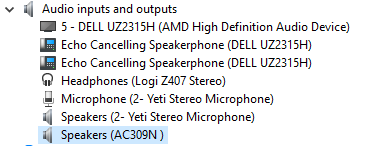
Some differences of note
The most obvious difference is that the Kaito has a knob for tuning–buttons only for the Zhiwhis.
Both have labeled volume up and down buttons; however, only the Kaito buttons work by pressing them while using the radio. The Zhiwhis “Volume” buttons advance through the preset radio memories, and only do volume by press-holding them (except when playing music).
The Kaito adds a text-reader function. Files with the extension of .txt on media are displayed on the screen. Here’s a sample:
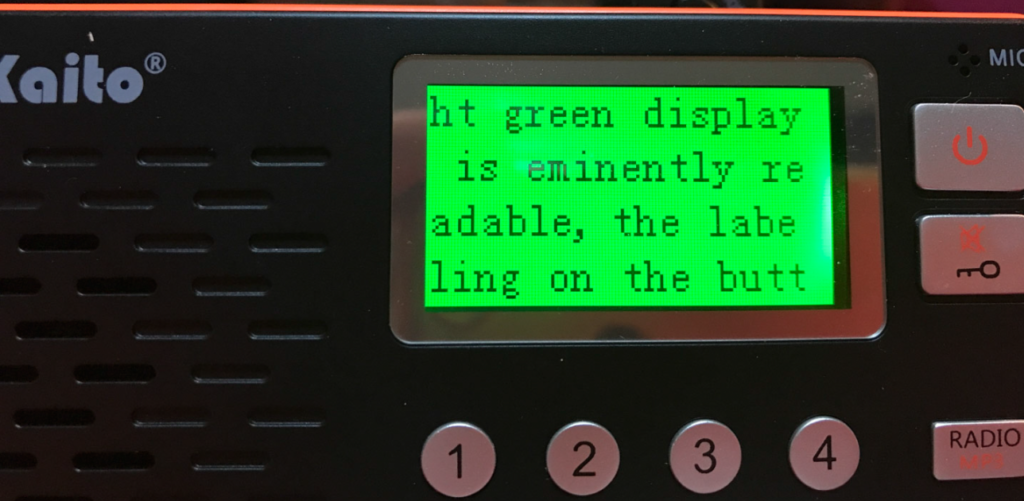
Another significant plus for the Kaito is its support for a USB 2.0 flash drive.
While I wouldn’t describe either as HiFi, the Zhiwhis with its more powerful 3W speaker and bass port is richer in sound and can be turned up louder without distortion.
I mentioned that the Kaito has a clock. One nice feature is the alarm, which can be set to ring once, or daily or on specific days; for example, you could set the radio to alarm just on Tuesdays and Fridays. One can either use an alarm tone or the last radio station listened to.
Radio?
Oh yeah, these are radios. So I started with a strong shortwave station (WRMI) and both radios received it well, but there was a marked difference in selectivity between them. Strong stations could be solidly heard on frequency and +/- 5 kHz on either side, with occasional bleed +/- 10 kHz for the Zhiwhis, while the two 5 kHz side frequencies were noticeably degraded and the +/- 10 was completely missing on the Kaito.
As I said before, the Zhiwhis speaker is notably better than the Kaito, but with quality earbuds, it’s reversed. Bass shines on the Kaito and the Zhiwhis has weak bass and a very noticeable high frequency hiss on shortwave (perhaps because of the wide bandwidth). I think one would get tired of the Zhiwhis listening to shortwave on headphones.
The KA29 manual describes continuous shortwave coverage between 3.00 and 23.00 MHz, but there are gaps that simply cannot be tuned, not by direct entry, scanning nor the tuning knob. 19.305 – 21.155 is one such inaccessible range. Shortwave is divided into 12 bands that can be accessed through repeated pressing of the SW button.
- 1: 3 – 3.6
- 2: 3.7 – 4.2
- 3: 4.5 – 5.7
- 4: 5.8 – 6.4
- 5: 6.9 – 7.6
- 6: 9.2 – 10.1
- 7: 11.4 – 12.3
- 8: 13.4 – 14.1
- 9: 14.9 – 16.0
- 10: 17.3 – 18.1
- 11: 18.7 – 19.3
- 12: 21.2 – 23.0
The bands do not overlap, so many frequencies on the Kaito are omitted. Tuning, by key or the knob, is within band only. When reaching the end of the band, the radio wraps around back to the beginning, rather than advancing to the next band. Switching to the next band with the SW button takes about 1.5 seconds.
Direct frequency entry works on both radios by keying the frequency and pressing a key. The key is the Play/Pause key on the Zhiwhis and the labeled band key (AM/FM/SW) on the Kaito.
I was pleased with the Kaito because it didn’t “chuff, chuff, chuff” when I turned the tuning knob. It mutes the radio when tuning. This advantage is offset by the fact that it takes about a second for the station to appear after stepping to the next frequency.
There are several things I have noted that I think could be fixed in firmware. The Operation Manual I received with the radio has listed “Firmware Upgrade” listed in the table of contents, but it does not appear in the manual itself; however, the manual I found online (see references at end) has the procedure. Kaito told me in an email that there are no update for this radio.
The ZWS-603 is almost identical (based on button layout and manual) to the Retekess VT115 from 2016, the only difference being support for Bluetooth and a more powerful speaker.


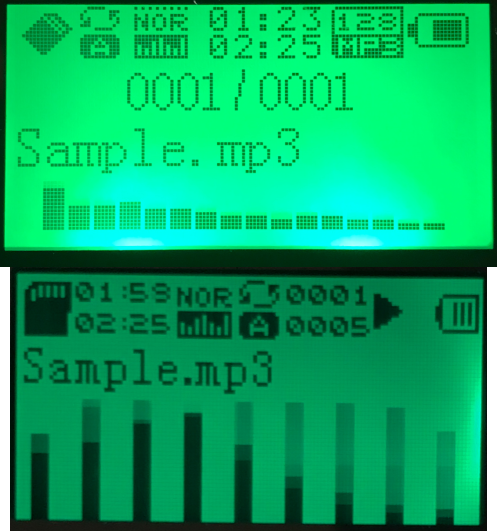
 [robot emoji] symbol. Content comes most often from Microsoft Copilot, bit may also come from Perplexity, ChatGPT or Deep Seek.
[robot emoji] symbol. Content comes most often from Microsoft Copilot, bit may also come from Perplexity, ChatGPT or Deep Seek.
I’ve found some bugs in the Kaito when scrolling through large collections of music files. It seems to “crash” and start playing the first file. There is a way to access files by entering a file number.
Using these radios side by side is a pain because the buttons have double uses, and those uses are not the same for the two radios. Totally confusing.