Amazon surprised me by delivering my new Raddy RF75A 5 days early. I already knew it was small, but the size is still remarkable.

The RF75A is slightly taller than the HanRongDa HRD-701, but much thinner. Here the already compact Tecsun PL-330 is shown in the rear. The RF75A’s actual dimensions are 92 x 53.2 x 26 mm. It’s also appropriate to show the two front radios together, since they both come from the same product lineage and share many concepts and features, such as the same memory systems and Weather alerts. They can be Bluetooth speakers and play MP3 files. The RF75A is also sold under the HanRongDa brand as model HRD-787 and Retekess as TR111.
While on the topic of the HRD-701, I hasten to praise the RF75A for an improved manual over the HRD-701 that calls the tuning knob a “pulley.” While improved, the Raddy manual still needs work where some of the sentences don’t quite make sense. The manual linked is newer in layout than the one that just came with my radio, but the text seems pretty similar. Readers here know that I have been very critical of radio manuals that are confusing, incomplete, incorrect, written in bad English and that omit critical information. The HRD-701 earned that criticism. The RF75A shows some improvement. I give it a B- grade (see Errata section at end).
Unboxing
The box contains:
- Raddy RF75A radio
- Hand strap
- 21-page Operational Guide
- 12-page APP Instruction Manual
- Earbuds
- External wire antenna with clip
- USB-C data/charging cable
- Oversized carry bag
Radio-C
What sets the RF75A radio apart from every other one I have owned is the app that not only allows you to control the radio as if you were pressing its buttons, but also adds features and buttons beyond what the base radio provides. The first example of that is the Record function: the radio can store what it is receiving on a MicroSD card, but recording can only be started with the app. The second feature really blew me away: you can press a single button on the app to set the radio’s clock from the phone’s clock. Probably the most useful app feature is direct entry of frequencies. In music play mode the listener can select the song by number.
Not only does the app provide remote control of the radio, but also remote viewing. The user can view the frequency set. It shows the file name of the MP3 file playing and even displays signal strength and S/N ratio, data not shown on the radio’s display.
The app is called “Radio-C” for Android and “Radio-CT” for iPhone. There is also an app for HarmonyOS.
Audio
The tiny 40mm speaker is rated at 3W, and the radio’s volume can be turned up to an uncomfortable level. It’s a good sound for such a small radio, but more suited for popular music than symphonic to my ear. The SOS siren is extremely loud (independent of the volume control). The Bluetooth connected tone is louder than it needs to be.
I tried an older 16GB MicroSD card that crashed the XDATA D-109 (known fault with some older 16GB cards) and the Raddy handled it with ease. It supports up to 256GB cards (over 64GB requires exFAT formatting). Up to 65,535 songs are supported. Songs can be selected by number using the app. The radio alone can just skip forward and back. The radio plays MP3, WMA and WAV files.
There are 6 “audio equalizer” settings available for digital audio files, but not for the radio. They attempt to match the radio’s audio parameters to the musical genre you select: normal, pop, rock, jazz, classic and country.
Plugging the radio into a PC with a USB-C cable allows direct access to the MicroSD card from Windows Explorer, making it easy to copy music to the card. Also when connected, the radio becomes a USB speaker for the computer, and using the volume control buttons on the radio changes the volume setting on the computer. I recommend not trying to access the MP3 files on the radio from Windows applications, like Groove Music; it’s better to copy the files to the PC first.
The app can signal the radio to start recording on the MicroSD card and recordings are stored in the RECORDF folder in MP3 format at 160 kbps. The one disappointment here is that the radio does not support FM stereo. When recording is active, one cannot tune the radio to another station; it’s locked. The clock time is not stored as the Date Modified in the drive directory (this is also the case with all the other radios with a record function that I have tested).
I compared the FM headphone experience to my Tecsun PL-330 using decent set of Sony headphones and an A/B switch. Mid to low tones were noticeably weaker on the Raddy, but overall it was good to listen to. The headphone cord acts as an antenna on the FM band (only), and I was actually able to receive more stations with the headphone cord than I could with the shorter whip antenna.
Controls
There are a total of 9 buttons, and no switches or knobs. The controls seem logical and well-placed. Power button is foremost on the front of the radio, and the Band selection is directly below it. Tuning is accomplished with convenient thumb-operated up and down arrow buttons on the side (where one would also find controls on most radios). Volume up and down is the bottom two buttons. The dial light, flashlight and SOS alarm are controlled by a left-side button. Short presses of the Lock button provide multiple functions, such as SW band switching and MicroSD card player mode (repeat all, repeat one, repeat file or random).
A brief tap of the power button when the radio is off turns on the display light and displays the clock (what the manual calls “time state). A second press turns on the radio. With the radio on, a quick press mutes the radio or pauses music play and a long press turns the radio off. A long press on startup allows setting the sleep timer.
While logical, some buttons on the radio serve up to 4 functions depending on operating mode and whether the press is long, short or double. For example the LIGHT/SOS button turns on the display light with a press, the flashlight with a double press, the SOS alarm with a long press, and when the flashlight is on a single press turns if off.
Some of the settings can get complicated, such as setting the VHF bandwidth. The manual provides a flowchart to walk the user through the process. When the flowchart begins with the CLOCK symbol, that means that the radio should be powered off to perform the function.
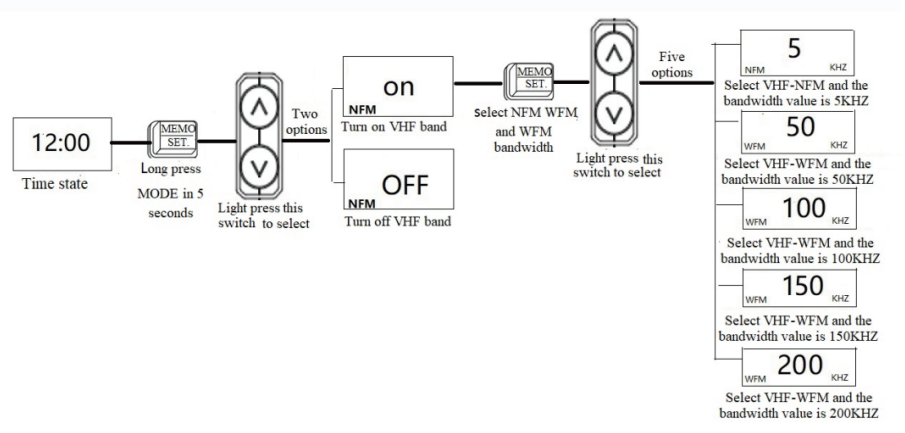
The display illumination changes color according to Band/Mode. Bluetooth is dark blue. Weather band is red, as shown in the photo. VHF and FM are green; MW is purple; SW is yellow; TF card playing is light blue.
Because the display illumination has an aggressive turn off cycle of 5 seconds, it’s easy to forget that the radio is on when muted and not on a station (a tuning LED lets you know it’s on when a station is tuned). Long press the power button to turn the radio off. I left mine on several times the first day.
Cautions
Every reviewer I’ve read has commented on the very thin antenna and cautioned about accidentally bending it. I agree, although the top segment is quite flexible.
The SOS alarm is quite loud and one wouldn’t want to activate where it could startle others or annoy the neighbors. There is a way to disable the SOS alarm described in the manual.
Radio
The radio receives MW/FM/SW/WB/VHF. The frequencies are:
- MW: 570 – 1710 kHz (9 or 10 kHz step)
- FM: 64 – 108 MHz
- SW: 4.75 – 21.85 MHz
- WB: 7 NOAA channels
- VHF: 30 – 199.975 MHz
Note that the VHF band overlaps both the FM and WB frequencies. I can use the weather band to access my local NOAA station on 162.450 MHz, but get the same signal by tuning VHF to that frequency. There is also a setting that disables the VHF band altogether.
Direct frequency entry is possible through the app, but on the radio itself there are only the up and down tuning buttons on the side. A single click advances to the next channel. A long press scans quickly, and continuing the long press results in a super speed scan. An ATS shortwave scan on this radio takes about 6 1/2 minutes. In the super fast mode, it takes about 10 seconds to tune the radio from bottom to top (not storing anything). It can race from 30 MHz to 200 MHz on the VHF band in only 26 seconds. Repeated presses of the orange Lock button advance the frequency through the 10 covered shortwave bands, making them more convenient to access.
The radio has a tiny antenna, only 13 inches long. Don’t expect too much shortwave reception from the whip antenna alone. It’s notable that the seller has chosen to include an external antenna in the package.
MW/FM
The easy test is the daytime MW/FM band scan that I have done on several other radios with their internal antennas:
This radio, with 8 stations received, did quite well among low-end MW receivers in my weak signal area, but nowhere near the standard for a more expensive mid-range unit. It was middle of the pack in FM performance; however, there was significant strong station bleed onto adjacent channels, and sometimes 2 channels. I wouldn’t pick this radio for FM DXing.
Note that MW reception is best with the radio held vertically directly facing the station. Some vertical format radios work better on their sides — not this one.
Shortwave
My first test on shortwave was to do an afternoon (around 2:30 PM local time, UTC – 4) bandscan outdoors using my 20-ft wire up a tree antenna (WUT). After it finished, I scanned with my Tecsun PL-330 as a “good” reference radio. Of course, this doesn’t account for variability between the signal levels required for a station to be selected, but I think it’s a useful test. I did a manual forward scan on the RF75A and an ETM+ scan on the PL-330 to save time and video editing. The RF75A searches all frequencies within its 4.75 – 21.85 MHz range, while the PL-330 only scans the broadcast bands, omitting, for example, the locally reliable Canadian time station CHU on 7850. I added these to the end of the video following. I edited out large sections of empty space from the RF75A.
The reader can judge the comparison for themselves. It seemed to me that the Tecsun PL-330 was a more sensitive radio with less noise. But the PL-330 is also a larger and more expensive radio.
I said that I didn’t expect to receive much on shortwave with the whip antenna, but I did try it around 06:00 UTC indoors in my very electrically noisy house. I was able to receive Radio Habana Cuba on 6000 kHz, as well as a listenable CFRX in Canada on 6070. I also received WWV and WWVH weakly on 10000.
I ran a second test with the feed from my MLA-30+ magnetic loop antenna that was outdoors in a soaking rain. This was sort of an experiment, both making a video while the radio was controlled from the app, and using the audio from the radio coupled to the camera with a cable.
Here’s one final video of the RF75A connected to the MLA-30+ just after midnight UTC. The rain had stopped and the antenna should have been dry.
I did some additional testing after 2AM local time and received these signals below in my basement with just the whip antenna. These signals were recorded by the radio.
VHF
I don’t have a general coverage VHF receiver and I have no experience scanning those bands. Because of the huge band, 30 – 199.975 MHz, scanning would take a long time and the traditional VHF scanner function would be, I suspect, impractical. There are 100 memory locations, and the VHF user might want to create presets for stations of local interest.
I have so far not received any VHF transmissions except the NOAA weather stations.
Battery life
The RF75A uses an internal non user replaceable battery.
I haven’t tested the radio’s battery life except to note that with some use the battery indicator went down from 3 bars to 2. The battery is advertised as 1000 mAh. The specifications say that the maximum current is < 820 mA. At that maximum rate the battery should be depleted in a little over an hour; however, that would require running the speaker at full volume, which one would never come close to doing. The radio’s volume control goes from 0 – 30. Comfortable listening for me is at 8. In casual use, battery life has not been an issue and the clock runs for many weeks without depleting the battery.
Technical specifications
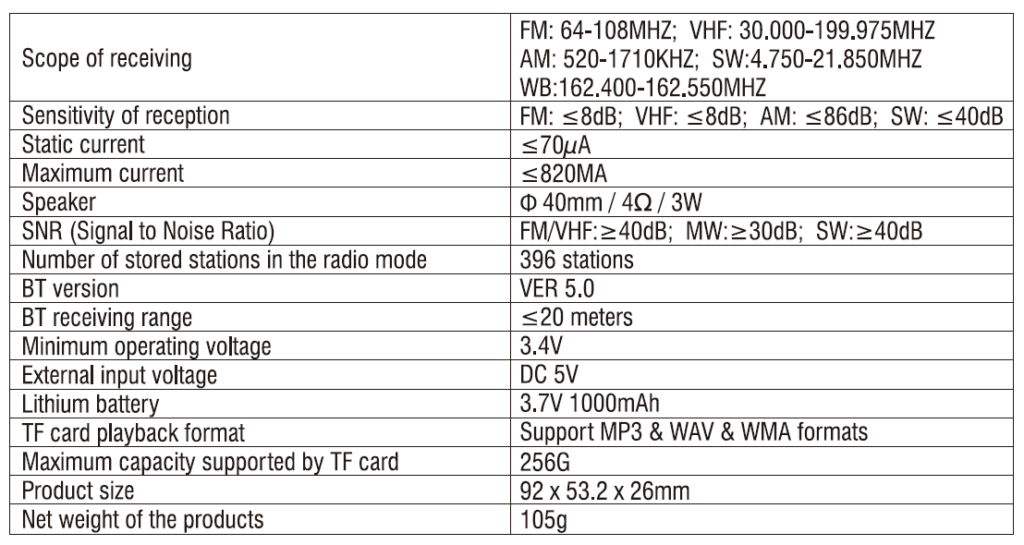
Errata
The manual had one significant error on the topic of accessing station presets. It says: “7.8 Press [MODE] to pick up the station. When [PRESET **] is displayed press [the up and down arrows] to select the station number.” The button to press to access presets is the [MEMO/SET] button. I found out the right combination by looking at the functionally similar HRD-701 manual. I sent an email to their support address.
There are two typos on the radio itself. The first is on the display where a signal level is shown as a bar graph; it’s labeled “LEVER” (should be “LEVEL”). The second is the button labeled [BAND / MOD] should be [BAND/MODE] as it is referred to in the manual.
Later manufactured versions of this radio have the display corrected to say “LEVEL.”
I experienced lock-ups on my computer accessing the audio files on the radio with Windows Media Player. It worked, and then it didn’t. I had to unplug the USB cable, turn the radio off and back on, and then re-plug the cable.
Room to improve
Certainly the ability to initiate recordings on the radio itself would be a plus, as well as the ability to tune the radio while it is recording. After using the Record feature a few times, a rather serious design flaw came to light, identifying the recordings. A common use case would to be a listening session where I record something interesting. The source of the signal might not be self-evident, but some research with station schedules could figure out the station and I could log it. There’s nothing to link the log entry to the recording. It’s not linked by time because every recording has the same timestamp. The files are just numbered sequentially. When the recording is made, nothing on the radio or in the app tells you the file number for the log. A good solution would be for the timestamp on the file directory to be the time from the radio (or the date and time from the phone!), and an even better solution would be to do what SDR# does, put the frequency and time in the file name. It should be simple for the APP to display the file name when you finish the recording. The way it works now is a real pain. The workaround is to use the app immediately after recording to play MP3 files; the radio will show you the number of files, and the last one will be the one just recorded. Key in that number to play the file and then the filename is displayed there in the app.
Another plus would be a user-replaceable battery. All around improvement in reception performance and better selectivity on FM would be a plus, but this is a tiny radio.
One particularly annoying design issue was also found on the HRD-701. This radio has what would be called VF/VM mode on other radios like the Tecsun PL-330 or the XHDATA D-109. The mode determines whether the tuning control advances through frequencies (VF) or memory presets (VM). The problem here is that the radio automatically switches from VM mode back to VF if no key is pressed within 5 seconds. That makes it difficult to go through the presets, listening to each one for a bit. The 5-second timer also applies to display illumination which cannot be set to stay always on.
Conclusion
Like Todd Erbert, I give this radio a “maybe” rating. It’s certainly fun, and the ability to tune with the app is very cool. It supports recording, and it covers VHF territory that none of my other radios do. The small size makes it ideal to carry along. After writing the review and making my first video of the radio, I realized that I could make videos of the radio without any hands in view, controlling it all from the app.
My current thinking is that this would never be the one radio for an SWL; performance is just not that good compared to alternatives in the same price category like the Sihuadon R-108.
I moved the radio into my “upstairs” category, a rather elite group of radios that I might want to pick up on the spur of the moment, in contrast to the larger collection that includes some serious radios downstairs where the MLA-30+ terminates. The RF75A joins the Tecsun PL-330 / PL-880, and the XHDATA D-109 / D-219.
I’m going to see if this radio grows on me. I’m considering it to replace my Degen DE15 as the “car radio.” Weather band is the advantage the Raddy has the over the Degen for mobile use — that plus direct frequency entry via the app, MP3 and a record function. [Update: I didn’t change my car radio.]
PS: This question reminds me of an article I wrote years ago about two Windows tablet computers. One was bigger and more powerful and the other more compact but less powerful. I couldn’t decide which I liked better. Now that question is resolved in favor of the larger Microsoft Surface, with the other one totally neglected. We’ll see how much use the smaller RF75A gets a year from now; however, as far as the HanRongDa HRD-701 is concerned, I can’t think of any further use for it.
Update
I’ve started carrying this radio around in my shirt pocket. It’s small and light enough to do that without it getting in the way. It has afforded opportunities to hear things I wouldn’t have normally heard if I had to go and get out a radio to listen. Here’s an example of one of those happenstance sessions, a wonderful signal from Spanish National Radio:
More recently I’ve added a LiJiANi Rd239 to my radio accumulation. Reading this review again, I cannot help but notice many similarities between this radio and the Raddy RF75A, for example the fact that recordings go in the RECORDF folder, or that one press of the power button displays the clock, two presses turn the radio on, and a long press turns it off.



just come here asking google how to record from the radio itself… i can imagine is a delicate matter for them so they prefer to keep it software so they can avoid some countries but cmon, do it hardware with an hidden combo at least!
i use radio late at night before sleeping and if i found something interesting. i want to start record without having to find my mobile and start the app!!
thanks for the great review btw
ale
Several radios provide recording features direct from their buttons. The Degen DE28, Kaito KA29 and the Zhiwhis ZWS-603 are examples.
Thanks for the clear review! Although I read the manual, things became more clear, here. I like the RF75A a lot. Contrary to your situation, in my area the 30-199 MHz has a lot (even music channels in the 30 MHz area). My only gripe is that the VHF should have been real VHF, i.e., the band notion being decoupled from the modulation. For instance, air traffic is in AM, so you can only partially understand what they are saying due to the imperfections in the FM (de)modulation when dealing with a clear AM station in that VHF band. Same goes for the SW band: there the modulation-type diversity is even more heterogeneous there (SSB, USB, FSK). But this Raddy is not an SDR so maybe I should not complain and the additional modulation button control would have made things more complicated.