I bought my LiJiANi Rd239 in November of 2023, with Version 2.8 firmware. Prior to November, the radios had V2.7, and now in December, I’ve learned it’s 2.9!
I emailed the address in the user guide and they sent me the 2.9 release notes and firmware update with this warning:
Be careful when upgrading. If you cannot completely copy the upgrade file to the RD239, the radio may become bricked. There have been two cases. Please test the TF card before upgrading to ensure that the TF card is intact.
I plugged a 16G card into my computer and ran the check disk utility, then following the instructions provided in email:
- The firmware update was compressed in a .rar file, a file that Windows 11 can handle. The uncompressed file is RD-239.upd. I copied that to the root directory of my micro SD card and verified the file size on the card equaled the uncompressed file size on my computer. There were a few other files on the card.
- I used Windows Eject on the card to make sure it was ready to be umounted.
- With the radio off I installed the card in the radio, making sure it was fully inserted and stable.
- The radio was turned on, and the MODE button pressed to play files.
- The radio displayed uPd for about 4 seconds, blinked, and displayed uPd briefly again. The radio then displayed the clock and turned off.
And that worked. Now, for example, one can set the duration that the backlight stays on between 5 and 20 seconds.
I turned pressed the MODE button again later without realizing that the firmware update file was still on the TF card. Nothing happened. I assume that the radio checked the update version and determined that it was already installed.
Here are the V2.9 release notes:
Update (no pun intended)
LiJiANi customer support sent me firmware Version 3.0 this morning (December 19) that includes one feature that I asked for, 100 kHz stepping on FM. Yea! Installation went smoothly. The software archive included an updated Version 3.0 manual that says:
| The software is still being optimized. Currently (2023.12.12) the software is updated to V3.0. If you need to know the latest version and download the software, please contact customer service ZL393688798@Foxmail.com |
Update 2
The firmware is now at version 3.3. I’ve installed the new version. It added sound equalization profiles to the radio portion (in addition to MP3 play).

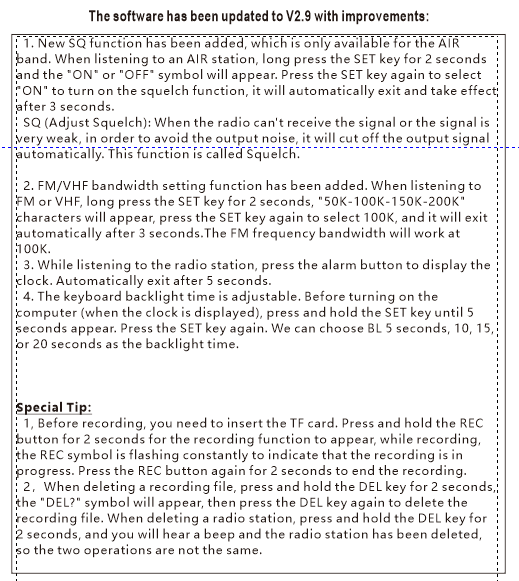
 [robot emoji] symbol. Content comes most often from Microsoft Copilot, bit may also come from Perplexity, ChatGPT or Deep Seek.
[robot emoji] symbol. Content comes most often from Microsoft Copilot, bit may also come from Perplexity, ChatGPT or Deep Seek.
Thanks Kevin. I just found Blog or Die when I wanted to update the firmware on my brand new Lijiani RD239. Your post is very much appreciated by me! I sent an email to the updated address you provided. Thanks. My issue with my RD239 is that it doesn’t recognize my 256GB chip with over 12,000 files. Perhaps a newer firmware version will fix this problem.
BTW, do you know how I might sort MP3 files on TF cards that aren’t recognized in older operation systems like Windows XP. For years, FatSort worked perfectly for my various 32GB chips. FatSort won’t work in my newer operating system such as Window 7. I know this may be off topic, but perhaps someone you know might be able to help.
The Rd239 firmware version 3.3 user manual says the maximum TF card size is 32GB.
As to your second question, I don’t know. Poking around uncovered a couple of 3rd party tools that may or may not have some utility, FAT32 and GUIFormat. This article was suggested: https://mefmobile.org/how-to-format-usb-drives-larger-than-32gb-with-fat32-on-windows/
I followed all the procedures to the letter and mine bricked. I would not recommend updating unless you absolutely want to roll the dice.
How do you check the firmware version? I couldn’t find anything in the little pamplet.
The company told me that there is no way to check the firmware version.
Thanks for the info, Kevin. I haven’t done this upgrade yet, so it’s handy to see what the upgrades are like this. Cheers.
I understand this procedure will help correct the bleed over onto the VHF channel. Is this true?
I believe that was already corrected in V2.8, Pat, although it also needs to be long-press SET and set to 50kHZ or 100kHZ?…i can’t remember which now, and it eliminates it.
Thanks. I got SD card and need the link to the software. I emailed the email given and haven’t gotten an answer.
They don’t send a link, but rather include it as an attachment to the email reply.