Disclaimer: I am testing a presale version of the radio provided to me by XHDATA in exchange for helping them improve the user manual. I am under no obligation to review the radio online, much less say nice things about it.
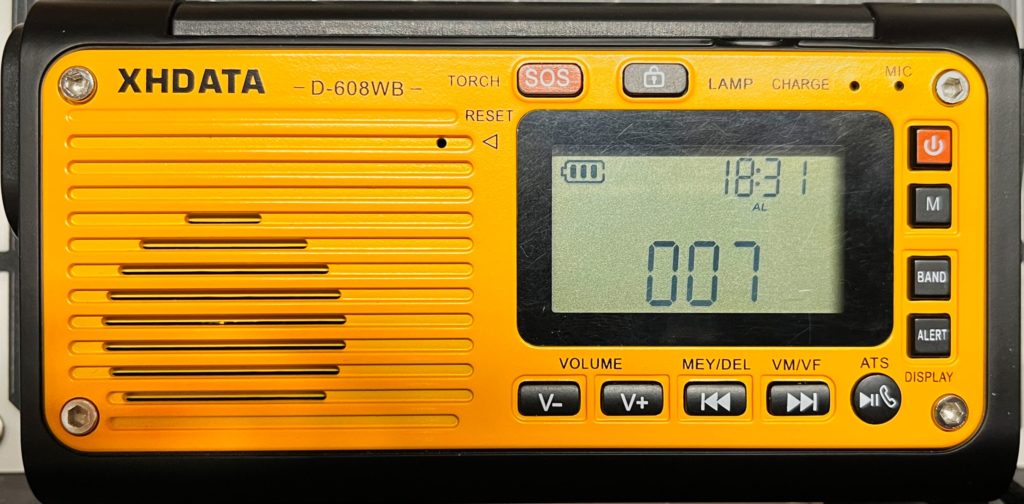
When I first saw online mention of the upcoming XHDATA D-608WB radio, a few questions came to mind:
- Could I finally replace my Mesqool CR1009 Pro weather radio, that I really don’t like, with something better?
- Is it as good as some other radios from XHDATA like the R-108 and D-109WB?
- How much is it going to cost?
The last question has been answered, and I was surprised at how inexpensive it is direct from XHDATA.
Given that it has a premium 18650 battery, solar cells, crank power generator, premium speaker (more on that later), flashlight and a reading light on top of what their regular D-109WB radio has, I would have expected something at least as expensive as the D-109WB ($55), but not so. I really don’t know why it has the price it does — but in the great divide of the universe between things that are my problem and things that are not my problem, this falls in the latter category.
Performance
MW
MW performance is outstanding, matching reception with the well-respected D-808. This was a pleasant surprise. I did observe a couple of birdies (internal signals in the radio beating against the real signal). Since I live in a weak signal area, I don’t know now many there would be total.
FM
My pre-sale version must be a dud. I’ve never seen FM performance this bad, but others online found it very good. And remember, mine is a presales model. I’ll just ignore FM in this review.
Shortwave
I’ve done some preliminary testing on shortwave, comparing the D-608WB with the Sihuadon R-108, XHDATA D-109WB and Tecsun PL-330. I went to a low-noise location (I hope) and tested them against CFRX, 6070 kHz, Toronto (about 400 miles from me) in the afternoon, and CHU, 7850 kHz, Ottawa (about 526 miles) on a cloudy mid afternoon local time. The telescopic antenna alone was used. CFRX has lots of fading in the afternoon and it’s a challenge for a telescopic.
I hesitate to say much about the results (you can form your own opinion from the video), but it seemed to me that the D-680WB was slightly better than the D-109WB, but the signal was fading and maybe there was more local noise than I thought.
Weather
I’m not certain about the weather band. I picked up the local NOAA weather station, KZZ28, on Mt. Oliver, Virginia, about 21 miles from me. Every weather radio I’ve ever tried picks it up easily. No other weather station is reliably received on any of my 7 weather radios.
I did have a problem. My local weather station has periodic audio problems and there was a bit of an extraneous audio tone yesterday. You can here it below listening carefully (turn up the volume):
This caused a few false weather alerts to occur on the D-608WB, but even more on my XHDATA D-109WB. None of my other weather radios sounded a false alert. In any case, the tone is gone today.
Feature Evaluation
In addition to the usual radio features, the D-608WB had a number of extras associated with an emergency radio or a camping radio:
- 3000 mAh upgraded 18650 battery
- Flashlight (3 brightness levels)
- Reading light (3 brightness levels)
- Cell phone charging
- Solar panel
- Crank generator
- Music player
- Bluetooth music
- Bluetooth cell phone answering
The radio is not, however, marketed as weatherproof.
The upgraded battery (also available separately on the XHDATA website) was a nice addition. A good battery is needed to support the enhanced audio of this unit.
The flashlight is bright, although not as bright as my LiJiANi Rd239 radio (also with NOAA weather alerts). The reading light is OK and will get you around in a darkened room too. I wish that it automatically shut off when closing. One oddity about the lights is that when the radio is off they have three brightness levels, but when the radio is on, only the brightest level is available.
I paired the radio with various devices. It was a little rough with Windows 11 the first time, but eventually worked. One problem is that while the radio is in BT pairing mode, it can resist switching to music play mode from the MicroSD card. One easy workaround is to just unplug and re-plug the card; the radio will quickly switch modes. I didn’t test phone answering — it’s a feature I’d never use. The radio didn’t work with one of my old 16G MicroSD cards, a problem identified by XHDATA in the first production version of the D-109 but fixed in the D-109WB. They’re looking into this one.
Power
I turned the charging crank and it worked smoothly. These things are really only for emergencies — it takes a lot of cranking to do much charging. There’s one extra benefit from the crank: it can be used as a kickstand (I use that in the videos above).
The other internal power source is a solar panel on the top of the radio. XHDATA provides no information on the capacity of the solar panel, nor how much power is consumed by the radio in weather alert mode, but a little experimentation answers that last question.
I removed the battery from the radio and connected an external USB power supply, along with a USB multimeter. The radio works fine this way.

As you can see, the weather alert mode consumes .07A or 70 mA. The capacity of the XHDATA battery is nominally 2700 mAh, meaning that weather alert mode could be sustained for 38 hours. The lack of precision in the current measurement leads to to the possibility of significant rounding errors. This value was surprisingly low.
In direct bright winter sunshine, the solar panel on this radio is insufficient to power the radio for listening or weather alerts. That suggests that while the weather alert battery life might be extended by using the solar panel, it will not extend it a lot. The solar panel will, however, power the clock.
I found that a larger solar panel will power the radio at normal listening levels and support weather alerts.

Operation
Operation is where the radio falls apart. The manual that came with my radio doesn’t tell you this, but this radio has variable speed tuning. This is how I describe it in my recommended manual revision:
The (TUNING) knob provides for both coarse and fine tuning. The radio automatically switches between them based on how fast the knob is turned. At a slow turning rate (indicated by a > symbol to the right of the frequency in the display) the (TUNING) knob advances in steps of 10 kHz (FM), 1 kHz (MW) and 1 kHz (SW). When the knob is turned quickly the rate (indicated by a >> symbol to the right of the frequency) switches to 100 kHz (FM), 9/10 kHz (MW) and 5 kHz (SW).
This is how the XHDATA D-109 and D-109WB also work, and I hate it. There is simply no reason why a user of this radio would ever want to tune at 1 kHz on MW or 10 kHz on FM (given that this radio is geared for North America). Because of the default fine tuning, it takes 10 clicks to move one station on MW and 20 clicks to move one station on FM. Of course you can tune faster — after maybe 5 clicks it speeds up and races past the station you want. A manual band scan is simply maddening! Note that there are no up and down arrows for tuning, just the tuning knob. (The Sihuadon R-109 is so much nicer to tune because fine tuning can be turned on or off.)
There is a feature to skip through the SW meter bands that provides some relief to the interminable twisting necessary to get anywhere on SW. Still, you could easily have to turn the tuning knob 50 times to reach a station once you’re in the band.
There are two other tuning features, a SCAN for the next station (fairly common on portables) and ATS storage. Of course my sample has busted FM, so I couldn’t tell much about that. MW ATS worked well and perhaps that is the saving grace for tuning on this radio. Shortwave ATS worked reasonably well with an external antenna, the results of which appear in this video:
ATS stores 100 stations each for MW and FM, and 300 for shortwave (a reasonable choice). ATS overwrites existing stations when doing a full scan on shortwave, but individual meter bands can also be scanned, adding stations in empty slots. Individual stations can also be deleted or all stations deleted; this is similar to other radios with ATS.
There is also a SCAN function. The radio skips from station to station every five seconds, stopped with a button press. The direction of the scan is based on which way you last turned the tuning knob.
Let’s face it, a digital shortwave radio without number keys is going to be inconvenient for DXing.
One other nit to pick is the display light. It stays on for 5 seconds unless a key is pressed. There is no way to force it to stay on. I guess they ran out of buttons. It’s not like they’re trying to conserve battery because in weather alert mode, the light is on constantly and can’t be turned off.
And now for the elephant in the room: the speaker. Oh, what a speaker! The XHDATA D-109 an D-109WB have pretty good speakers, but this one really has bass. I was tuning WWV on 10 MHz indoors in the noise and couldn’t hear the station, not surprising, but even though I couldn’t hear the station, I could literally feel the 100 Hz subcarrier pulsing.
The only radio I own that I would attempt to compare with the D-608WB is my Tecsun PL-990. I put the two of them side by side playing a recorded music track and both had strong bass and treble. The PL-990 seemed to reproduce the midrange better and it was overall — the only words that come to mind — higher fidelity, and the PL-990 could be turned up louder. But I think the D-608WB would beat anything else I own (since I sold my PL-880).
Documentation
I don’t know why Chinese radio manufacturers think that native English speakers would use words like “pulley” or “shuttle” to describe a tuning knob, but I have several manuals with those terms. I got so disgusted with the manual that came with my XHDATA D-808 that I wrote my own and XHDATA knows about it. I think that may be why they sent me this radio. In any case, the manual that comes with the radio leaves much to be desired, in English vocabulary, comprehensibility and completeness. I hope future users will get something better based on my suggestions. Whatever XHDATA choses to do with my work, I’ve completed my version of the D-608WB manual that I’m sharing with my readers. There is no warranty, expressed or implied, by this manual and no guarantee of accuracy. It’s possible that the manual will be updated in the future. I tend to fiddle with things.
Conclusion
So, can I replace my Mesqool CR1009 Pro with this new offering from XHDATA? Should I get something else entirely?
There are three things that make me hesitate about relying on the D-109WB as an emergency radio, the biggest one is the false weather alert warnings that are very, very disruptive. It may be that the stray tones in the weather transmissions were a 2-day-only affair and will not return, but that SOS siren is not something to be trifled with! So far so good since the test.
Another issue is how long the radio can operate for weather alerts on battery alone (or in a windowsill to get a little extra charge in the daytime). The CR1009 Pro, I found, worked for weeks in alert mode with the radio placed in a window. It eventually lost power. I need to test that again, along with the D-608WB in the window.
A final issue is poor FM performance on the D-608WB. Let’s face it — if I were ever going to use this radio, I’d want to use it on FM for music given the nice speaker. I can get the very strong local NPR station, though. Shortwave is better handled by a radio having direct frequency entry.
Trying to think practically about an emergency, I go back to the 4-day power outage we had a couple of years ago in a winter snow storm. I had a dozen radios to pick from, all with charged batteries. I didn’t need solar panels on a radio, plus I have a separate USB solar panel that I can charge any of them with. I could charge my cell phone from my 81 kWh car battery. I also have lots of battery-powered lights. I really don’t need an emergency radio. Maybe it makes more sense as a camping radio with its very loud SOS siren and flashing light, but I don’t go camping. Emergency car radio? My car has a radio already and there is a better flashlight in it.
I might conceivably buy an XHDATA D-608WB with working FM and cleaned up firmware at some point, or I might use what I have.
I’m going to do some more testing with weather alerts and actually measure how long the alert function can operate on a battery charge. If I do try to go with the D-608WB, I’ll probably buy a later one with good FM.

Top Row: Mesqool CR1009 Pro, XHDATA D-109WB, LiJiANi Rd239
XHDATA D-608WB, Raddy RF75A, Mesqool CR1015, HanRongDa HRD-701
Update
The D-109WB alerted in the middle of the night again when there was no emergency. I am not going to use this radio again for weather alerts. “You are dead to me.”

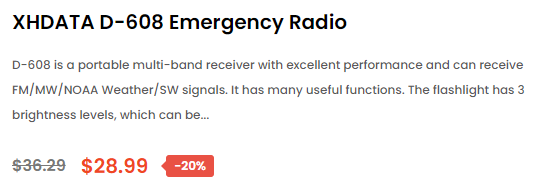
Very nice review, is the fm still that bad? I am currently orienting myself for an emergency radio, and doubt between this one and the Kaito WA 500, but you may have an even better alternative by now. I am fairly new to this, but given the current situation in Europe (I live in the Neths), I want to buy one. Tnx for your manual, seems a good choice!
Based on other reviews and comments, I believe I just have a bad unit. It was a pre-release version anyway. I don’t think FM will be a problem.
When I told XHDATA that the FM was so poor, they didn’t believe me and asked me to send some videos, which I did.
I don’t know what a Kaito WA500 is. If you meant the KA500, then I haven’t used one. As emergency radios go, neither the Kaito nor the XHDATA have large battery backup. The XHDATA has an 18650 replaceable battery rated at 3500 mAh. The Kaito seems to have less.
It really depends on what features you want. Do you want shortwave? Good MW performance? Long battery life? Do you want one that is weather resistant?
My current emergency radio is an iRonsnow IR688. It has a 10000 mAh rechargeable internal battery and can also be run from 3 AAA batteries. It has a very bright flashlight and is IPX3 water resistant. It’s also stereo I (although not great speakers). It has a crank generator and solar (mostly useless on these radios). MW is useless.
I only use it to get a forecast in case of a power failure. I have other battery packs to charge stuff.
Articles to look at:
Thanks, I meant indeed the Kaito KA500, sorry for the typo. Well, I’m kinda new to this, prompted by Mark Rutte’s remark that we have to be prepared… It’s a pity tha the XHDATA 608wb seems to challenging to use, so will have a look at the one you’re using. Tnx for the quick reply!
Great experience
This is a radio I am attracted to, but I don’t need. If I get one, it would really as a sort of toy. A toy I can rationalize as being a useful tool to have at home for all of the emergency features.
The one item not mentioned in any reviews yet is the horrible temp calibration. My unit is consistently reading 6 F lower than my Acu-Rite #00380. The MW/FM tuning is a problem, so I use the memory system to bounce between stations. The weather alert system has no SAME technology, so I could be receiving alerts from areas that have no relevance to a local emergency. Sometimes you’ll need to get a heads up on incoming weather, so SAME may not be needed. Every county has a separate number. Great review! Very comprehensive. What convinced me to buy this was Radio Jay Allen’s review. Overall I’m impressed with this radio. Excellent sound.