Rather than write an article and publish it after a week of fiddling and editing, I’m going to publish this one early and update it as it evolves.
I had a negative first impression of the HanRongDa HRD-757 and I posted some of my objections on the OfficialSWLChannel Facebook group. I got some pushback that I wanted to check out.
Birdies
The first challenge is that the other user didn’t find any birdies.
I didn’t go out looking for birdies, but I got a biggie on the first station in my band scan.
Testing with two other radios on the same frequency had no distortion. I sort of jumped to the conclusion that the radio is riddled with birdies without a really exhaustive test to see how many there are. The 757 reminds me of another HanRongDa radio, the HRD-701, that has similar distortion. Further testing found a couple more, but it is not “riddled” with them.
Shortwave Sensitivity
My first impression is that the HRD-757 wasn’t very sensitive. The pushback said it’s “competitive” with a Tecsun PL-680. I think conditions were bad the day I tested.
I don’t have a PL-680, but I have the very similar Tecsun PL-660. I lowered the telescopic antenna on the PL-660 down to the same length as the HRD-757.
The comparison with a weak Radio Marti signal here in central Virginia at 21:34 UTC leads me to say that the PL-660 is definitely more sensitive. The reader can make their own judgment.
In fact I got out several radios to check out this very useful weak signal.

Unsurprisingly, the PL-990 was the best and I think the PL-660 second, followed by the PL-330 with the HanRongDa HRD-757 and LiJiANi Rd239 roughly tied.
One thing that clearly stands out in the photo (and in real life) is the readability of the HRD-757 display and keys. While all of these radios have backlit displays, they’re fairly dim in daytime, except the 757.
I went out just after sunset and did a shortwave band scan. This one used my 20 ft. Wire Up a Tree (WUT) antenna. The radio stored 99 frequencies, but not all were useful. The HRD-757 scans all of shortwave, not just the international broadcast frequencies. I picked up on a signal that was probably an image. I found another birdie.
I tried out the record feature on a Radio Habana transmission mid afternoon. The results were good. Here is some of the recording:
Shortwave Selectivity
I find selectivity poor. A normal station can be heard on 3 frequencies and a strong station on 5. I haven’t encountered a specific problem with overlapping stations yet, but it could happen. This issue makes it time consuming to get the actual frequency of a station heard. An automatic scan may not land on the actual frequency.
Overload
Strong local stations can blead through onto the shortwave bands. The suggestion was given that an FM trap can be inserted between the antenna and the radio. I have one of these, but never use it. I was in a city when I found the bleed through problem and have not observed it in the rural area where I live. Of course the Local/DX switch could reduce the problem, but at the same time reduce the overall sensitivity of the radio.
Here’s a video showing a range of frequencies affected with bleed through in a second city test.
I did a later armchair tune around at night with a 40 ft. long wire antenna. Around 21 MHz it sounded like the MW band at night in the US, clogged with stations over each other. I tried it with just the whip and it wasn’t quite as messy, but still overloaded. Another radio pointed out that there were no signals on that frequency. It was all spurious signals on the HRD-757. I guess this is why there is a Local / DX switch.
FM/MW performance
As one can see from my chart, the MW performance is really bad (my $7 XHDATA D-219 beats it) and FM performance is very good.
VHF/UHF
I’ve not done anything with V.UHF (the combined VHF and UHF bands) beyond verifying that I can get the local weather band transmission there.
Weather
Weather band is also very good. I not only got my local weather station, KZZ28 in Covesville, VA, but also WXM73 in Branch Mountain, WV on 162.400. I’m not supposed to be within the coverage area of this station, 75 miles away.
While weather alerts worked OK, I noticed that quite a lot of energy is consumed by the alert mode, and I do not think a battery will last more than 24 hours, perhaps more with a higher capacity battery. One negative is that weather alert mode disables all of the buttons on the radio (except the alert button) and that prevents turning on the flashlight.
AIR
I’ve never spent much time listening to aviation signals. Today I got out all my AIR band capable radios (HRD-757, XHDATA D-808, Sihuadon R-108, LiJiANi Rd239, Tecsun PL-660 and Eton Elite Executive). I tuned to 126.875 MHz and listened.
All the radios seemed to get the same transmissions, except the Tecsun PL-660 sounded a little off, so I tuned it to 128.876 and then it sounded fine. My guess, and it’s only a guess, is that the radio frequency display is slightly off on the PL-660 and the bandwidth is tight.
All of the radios except the LiJiANi can tune to a 6-digit precision. The LiJiANi 6th digit is either a 0 or a 5. The HanRongDa actually tunes a 7th digit which is either a 0 or a 5.
If my math is right that in a frequency of 126.875, the 6th digit represents kHz, and being able to turn that 7th digit to a 0 or a 5 means the radio is advancing 500 Hz in response to a turn of the tuning knob. The radio manual is wrong when it says that the minimum AIR band step is 0.025 MHz. It has the same mistake for U.VHF.
I thought AIR transmissions on the HRD-757 sounded very good, but the noise after the transmission ended was terrible, like an AGC was turned way up. This is why I recommend using the squelch feature. There is no level setting on the squelch — it’s either on or off. Some listenable weaker signals get cut off, but it cuts down the noise tremendously. The other radios were not as noisy on an empty frequency.
I think the best of the lot was the Eton Elite Executive, with an adjustable squelch.
Here are some comparable specifications;
| Radio | Frequency (MHz) | Tuning Step (kHz) | AIR band spec |
|---|---|---|---|
| Eton Elite Executive | 118 – 137 | 1 | n/s |
| HanRongDa HRD-757 | 118 – 138 | .5 | 5 μV |
| LiJiANi Rd239 | 118 – 138 | 5 | ≤ 7 dB |
| Sihuadon R-108 | 118 – 137 | 1 | ≤ 0.5 μV |
| Tecsun PL-660 | 118 – 137 | 1 | ≤ 5 μV |
| XHDATA D-808 | 118 – 137 | 1 | 0.5 μV |
Things that bug me
Slow band switching
Band switching bugs me — it just takes too long. The bands are FM, MW, SW, V.UHF, AIR, Weather. If one is on FM, it takes 5 button presses to get to Weather. That exercise takes 13 seconds. It may seem like a small thing, but it adds up. The LiJiANi Rd239 has the same number of bands, but switching through them all only takes 4.5 seconds.
The Weather Band bug
Another small thing still annoys me. The radio forgets the last station listened to on Weather Band, always resetting to 162.400.
Where is the clock?
The HRD-757 has a clock and a perpetual calendar. The problem is that it’s never visible when the radio is off and it’s never visible when the radio is on. It only appears briefly in the “clock state” no mans land between on and off. So if the radio is off, you have to turn it on, and if the radio is on, you have to turn it off to see the clock and calendar. The thermometer is also only visible in clock mode.
Thermometer scale setting
There is a setting to switch the thermometer scale between degrees Fahrenheit and Centigrade. The radio forgets which one when it’s turned off. That means for us Fahrenheit users, we have to change the setting every time we use the radio. At least the key that changes the setting is labeled, although we have to remember it’s a long press operation.
Bandwidth and step
The bandwidth and step on shortwave are 5 kHz and cannot be changed. If I do an automatic scan for the next station, the radio might stop on the station or it might stop 5 kHz before or after it. The user has to fiddle with the radio to figure which one what the actual center frequency is. That’s a real annoyance.
Dial light
The display and key backup lights are fantastic, but have one flaw. There are two settings for the light, ON or AUTO. When set ON, the backup light is on whenever the radio is on, and with AUTO the light is on for just a few seconds after activating a key (I wish it were more seconds). The problem is with weather alerts. Whenever the radio is in weather alert mode, it’s technically on, and with the ON setting, the light stays on continuously. Nobody would want the radio to sit on the shelf waiting for a weather alert with the display light on.
There is confusion about the keys. Since the Record button icon is above the key, one might expect that the key icons on the next row are for the next row of keys, but they’re actually for the top row too. The Preset button controls the light.
The Manual
The manual is simply awful. Some of it makes no sense. Things are hard to find. Things are just plain missing. Things are wrong. For example, the manual tells the user to press the PRESET button to enter the “channel-taking mode” and then says to use the arrow keys to “take a channel.” That’s a way to access stations in the stored memory. The process works, but a band has 200 possible memory locations, and that is a lot of arrow pressing. What the manual does not say is that memory location numbers can be entered with the number keys in the “channel-taking mode,” prefixed and suffixed by the EN button. The manual further fails to tell the user how go get out of “channel-taking mode” (press PRESET again).
Then the manual says: “Note: If the frequency you input in invalid, “Em” will appear on LCD to indicate an invalid channel.” What possible reason is behind the message, “Em”? On the actual radio, the message is “Err.” I already mentioned incorrect step ranges on the V.UHF and AIR bands.
One of the worst issues with the manual is that the PDF version (for the Raddy RF757) is not searchable due to some strange character set. Also one cannot copy and paste from the manual — one just gets garbage. Maybe installing a Chinese character set in Windows would help. I scanned my paper HanRongDa manual to a PDF file and ran OCR on it. This is OCR version of the HanRongDa HRD-757 User Manual.
The manual has a separate section labeled: “Functions of buttons.” It goes through each of the buttons on the radio and explains what each one does in the various modes. Down toward the end there an item labeled “EXT” with an antenna schematic symbol. It says:
In the mode of receiving insert the external antenna and remove the rod antenna.
It turns out that this is not a button but a jack.
The page numbers in the table of contents, what the manual calls “LIST,” do not always match up with the actually pages containing the content.
I could go on.
On/Off
Several radios of this type have a two-press sequence to turn the radio on. The first press enters a clock mode where one can see the time and date. A second press within a time limit turns on the radio. What bugs me about the HRD-757 is that once the clock displays, one has to wait a little longer until some additional information appears before pressing the power switch the second time to turn on the radio is allowed. There is some sort of boot-up sequence running, and jumping the gun and pressing too soon doesn’t turn on the radio.
Direct Frequency Entry
It requires prefix by the EN button, and perhaps press another afterwards.
Slow SW ATS Scan
It takes over 13 minutes to do an ATS scan on shortwave, compared to less than 2 for the Qodosen DX-286/SR-286. It scans outside the shortwave broadcast bands, but that means it will find ham radio transmissions in SSB that can’t be decoded with this radio. The manual scans are controllable, but the automatic scan is pretty much useless. If I want to test the HRD-757, I’ll do the scans on another radio to get the frequencies.
Display brightness [after one year]
I got the radio out over a year after this review. It hadn’t been used much and I noticed that it was very hard to read the display. The display lighting was very bright, but I could barely make out the characters, and only after turning the radio at just the right angle. It was that way with both the display light on or off. The radio worked file. Sound was loud. Back lights were bright, but the display content was unusable. Since I’d had the radio for over a year, there was no way to return it. For some reason, I decided to hook up the charger, and after a few minutes the display improved. After an overnight charge, it was good as new. When the battery is very low, the battery indicator should show a rectangle with no bars, but since the display is faint, that rectangle is missing, leaving the user with the impression that it’s just not there.
Improvement With Use
Much of the initial frustration is not knowing how to do things and the difficulty in finding answers in the manual. With some experience, one learns better how the radio works. One memorizes the order of the bands so as not to overshoot when going through the tedious process of getting from one to another. And knowing how the PRESET button works to all direct entry of stored stations makes working with channels much simpler.
With more time, more stations have been heard, and more comparisons made. This radio is reasonably sensitive, but not outstanding. Plus it has a few birdies, painfully long SW ATS scans, overloading and operational inconveniences. And it overloads.
Things that I like
It ain’t all bad.
One small thing they did is very smart. Most shortwave portables have a lock function to prevent accidentally turning the radio on, or accidentally disturbing the tuned station. This radio has a tuning knob arranged vertically on the top right of the radio.
The problem with this knob is that it is very easy to turn by accident when holding the radio and pressing buttons. The solution was to add a separate lock function just for the tuning knob. The knob itself ends up being used to a lesser extent because of the arrow keys.
One of the nicest things about the radio is the display and backlit keys. They’re readable day and night, one of the best displays among the radios I have. Many radios have an option to have the display on all the time or for an interval after a control is accessed. The problem with most of them is that the always on setting means the light stays on after the radio is turned off. It’s easy to forget and clumsy to fix when forgotten (you have to turn the radio on, then turn the light off and then turn the radio back off). The HRD-757 has light options, but the light turns off if the radio is turned off in all modes (except weather alert that really isn’t off).
The audio is quite good. It’s not in same class as my Tecsun PL-990 or the Tecsun PL-880, but it’s above average. It can be used as a PC USB speaker, a memory card player and a Bluetooth speaker. It also sounds quite nice with a quality set of stereo headphones.
One unusual feature is the music equalization profiles available for radio. These settings are almost universal for radios that play music from a memory card, but never applicable to the radio. They are with the HRD-757.
It has a DX/local switch.
Button presses are extremely reliable and have a good feel, among the best of radios I have used.
The radio has a cute trick with stepping using the tuning knob. On most radios, the knob advances the right-most digit, often by 5’s on shortwave. This radio lets the user choose which digit increments. For example one might set the frequency to 26.065 MHz, set the incrementing digit to next to last, and then each click of the tuning knob advances one CB channel (spaced at 10 kHz). The step is set with the +/- control on the top of the radio on the snooze bar.
The App
I became familiar with the Radio-CT app when I used it with my Raddy RF75A. It’s really nice with that radio because it adds direct keyboard frequency entry to a radio without number keys, and it opens up the radio recording feature (to a memory card in the radio). It also displays file names when playing music.
The same app works with other HanRongDa/Raddy/Zhiwhis radios including the RF75A; however, this radio has direct frequency entry and the ability initiate recording without the app. Really the only cool thing the app adds is automatic clock setting. I say its’s cool, but the clock isn’t visible much and maybe you don’t need to set it. Also the clock set is always for local time, not UTC.
Other features
I never play MP3 files on my radios, nor do I use Bluetooth (except for the app). But a few of them can record onto a memory card and I use that on a rare occasion. I did some recording on the HRD-757 and had two observations: when I recorded, the noise level of the radio station increased just a little (see recording of Radio Habana above). When recording, all the keys are disabled, including the volume control.
Value
I stick to my opinion that the radio is overpriced at $90 on Amazon or $70 on AliExpress. I can get a very similar LiJiANi Rd239 for around $40 on Amazon with the current coupon, and it matches the HanRongDa feature for feature except for UHF, the thermometer and the largely-unnecessary app. The HRD-757 has a better display and feels higher in quality, but they match up in performance. The LiJiANi has a much brighter flashlight plus a reading light. Both have backlit keys.
Update Feb 2, 2025: The Raddy RF757 version is $65 (with earbuds and a wire antenna) on Amazon, the Zhiwhis ZWS-757 is $62.79 (with a “handbag”) and the HanRongDa HRD-757 version $74.69 (with something about a 5% coupon at checkout).
Update November 4, 2025. Raddy $84.99 Sale $76.49. HanRongDa and Zhiwhis $69.77 $65.77 with coupon.
Recommendation
If you already have a good shortwave radio, then this is not a bad add-on to get Weather, V.UHF, a flashlight, AIR band, MP3 play/record and Bluetooth. The bright display and backlit keys are its main claim to fame, plus above average audio quality is an attraction for those who listen to music on their radio. As a shortwave radio it’s not very refined, lacks SSB, overloads and has overly broad bandwidth.
To Do
- Look for more birdies
- Testing the DX/Local switch
Last updated 11/4/2025.

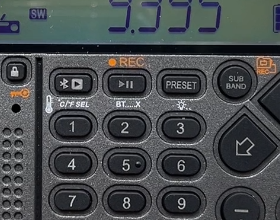

I have the hanrongda HRD-737. The USB plug came unfastened and fell out of radio in a bike ride. I don’t think I am at fault?!!?
Anything I can do?
Thanks be well.
I suggest contacting the seller. My guess is that the jack is surface mounted on the PCB and easily soldered back on by someone with experience and skill. I wouldn’t try it myself.
Excellent and detailed review. Glad I found you webpage via a comment on my YT channel. Now I just need to catchup. Do you mind if I do a show on your reviews?
Thanks,
Tom
Sure. I enjoy your channel.
Thanks so much for your reply Kevin. Sorry for my unclear question maybe. I don’t bother that much about what the manuals say actually.
Is it actually possible to use all (de)modulations on all bands? Eg AM on 350 MHz?
And is there any software to program (Channels etc) via USB/ PC eg?
Thanks again for your time!
No, there is no way to change the demodulation method that I know of, and no way for a user to program the radio.
Great to read even mire after the First Impressions. Some nice addings, like frequency step is not 25 khz on v.uhf, which would be absurd of course. Still wondering about v.uhf reception, the ability to do all demodulations on all bands ( like AM on 142mhz or AM on 230-290mhz for mil air). Still curious of AM fast AGC, there might be too much of that to receive stronger (than let’s say -75dB) AM signals. The UV-K5 which also uses BK4819 has this problem with original software. Maybe there are some possibilities to implement OEFW FW in here as well…
Scanning V.UHF possibilities? I don’t know?
The manual says the the V.UHF band uses NFM demodulation, AIR: AM, Weather: NFM. I have no information about altering the firmware.
I need to fine 72.9 or 75.9 when put I in your radio receive null.
Dawkins is 72.9 or 75.9 MW,SW.