It arrived a day early.
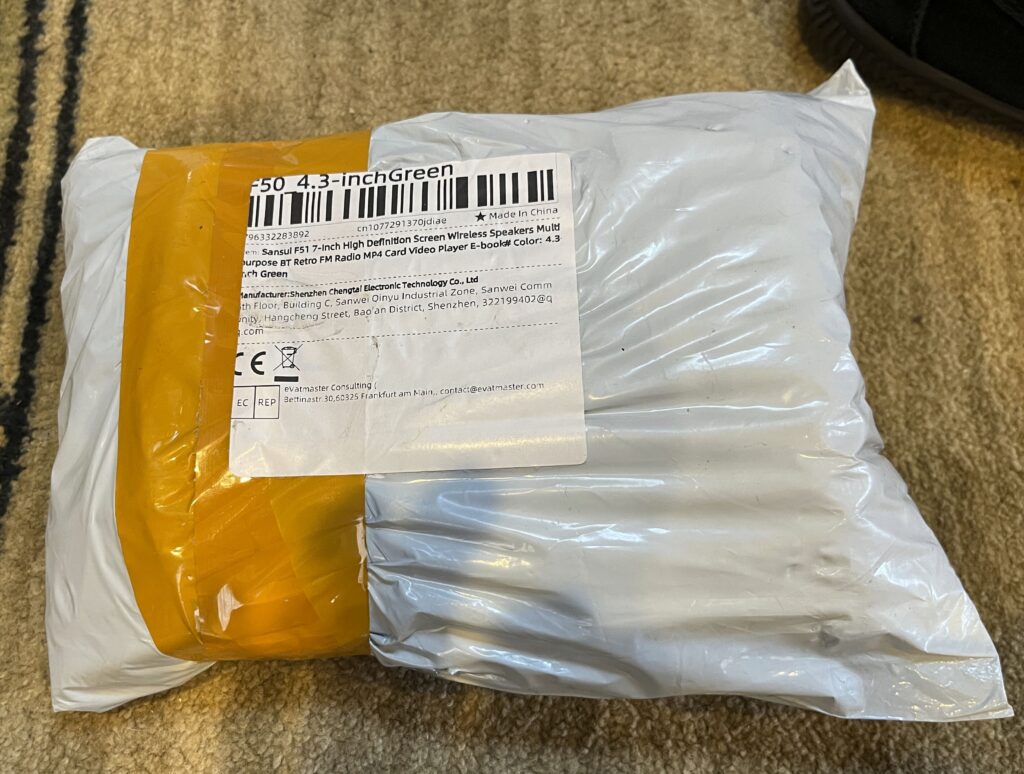
I can’t do an unboxing because there was no box, only a foam shell.

The contents were the Media Player/Radio, a USB-Cable and an instruction manual in Chinese. Fortunately the AliExpress seller provided me with an English language manual that I rewrote with the help of the Microsoft Copilot AI, adding the information necessary to convert the display from Chinese to English. Here is my manual: Sansui F50 User Manual.
This is the menu in English:

Now for the burning question: can MW channel spacing be set from 9 to 10 kHz? It appears not. The frequency can be keyed using the number buttons on the top of the radio, but the station isn’t actually tuned if it’s off channel. There is also a great deal of noise on the MW band, I think internal.
Impressions
When I first turned the radio on I was very much impressed with the sound. It doesn’t have deep bass, but the clarity was great, especially for news. I used the ATS scan on FM indoors and it selected 28 stations (61 outdoors at night). Just a moment on shortwave received WWV on 15 MHz and CHU on 3330 and 7850 kHz (in a very noisy location). The antenna is about 21 inches long. Fred in the Shed said that his F51 (the 7″ screen version) had constant hiss on FM. I don’t have that problem.
The display has a only 4 digits, and for shortwave the display resolution is 10 kHz. When entering frequencies with the numeric keys on top, one or two digits accesses a preset number and three and four digits indicates a frequency. 5 digits overruns the display.
It appears that the radio has three main operational modes: Video, Bluetooth and Radio. The menu system seems devoted entirely to Multimedia playing. It has one feature that I always appreciate, a mute button, in this case a Play/Pause button that works both for video and radio.
Bluetooth hooked up quickly, and I was happy to see that the Play/Pause button paused a YouTube video viewed in a browser in Windows.
Photos are stretched to fit the screen, so they will often seem distorted.
I played a video OK, a compilation of footage I just threw together with Wondershare Filmora 12. Another video I ripped from an off-air recording I saved to DVD a couple of decades ago with VLC didn’t work; the F50 said it couldn’t decode. I ended up getting it to work by tinkering with the profiles, making sure it was saved as MP4 and setting the CODEC to H-264 (this is in the manual). The other problem I had was with the error “NO DISK” popping up at random times when used with my fairly old SanDisk Cruiser Glide 3.0 256GB flash drive. I switched to a new Lexar 128GB drive and everything seems OK.
I have several hundred old movies recorded off air that have gained interest now that I have this device.
Chinese buttons
On the front panel there are 4 buttons in Chinese. The top row, left to right is Video | Bluetooth. The second row is Menu | Back. There are two knobs on the top of the radio, Tuning to the left and Volume to the right.
Fit and Finish
I thought the fit and finish quite good everything felt competent. It didn’t seem cheap, but not premium either. There are two USB connectors and a place to plug in a MicroSD card. The USB-A connector is for a flash drive, and the USB-C drive is for charging.
Speaker
When I first turned the unit on to FM, I was impressed by the speaker Stay tuned on that. Maybe I’ll do a shootout between radios that double as Bluetooth speakers. I certainly have enough of them.
One important thing to remember about the F50: the speaker ports out the back. That means if you put the radio down on its back, the speaker is muffled and sounds awful. There is no kickstand.
FM Performance
I went out at midday and tuned through the FM band. I received 65 stations, which is good. There was some bleed from strong stations onto an empty channel next to it, but overall this wasn’t a problem. This isn’t a DX machine for FM because of selectivity, but it does a very good job as an FM radio if you just want to listen to something and get a clear signal.
Music play
The F50 can play music from the flash drive or an inserted TF card. Tracks can be selected by number keyed in on the number keys on the top of the unit. This is the music display while playing (the screen saver kicks in after a short while).
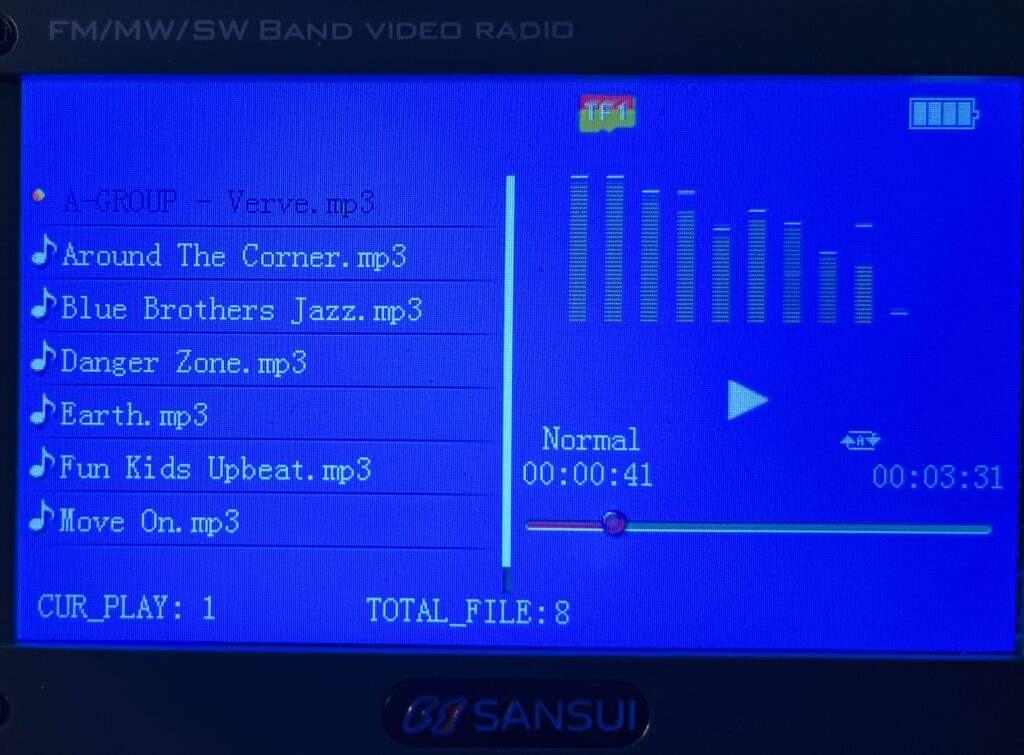
E-Book reader?
It displays txt files and allows the user to set a play rate. I didn’t try it.
Update:
It seems that there is a US version of the radio branded Semier SM-617:

Based on the Amazon product description, it has North American AM band spacing. The green one is on sale for $36 (4/10/2025).

Hi, can you connect this device to the wall outlet using a USB charger for uninterrupted use and not use the batteries? Is there any option to play an audio file in loop (like “repeat one” or “repeat all”? Thanks in advance.
Yes, you can operate the device without batteries, powered through the USB-C port. And yes, there is both a “repeat one” and “repeat all” option under the Music menu.
I have added the graphic equalizer setting instructions to the manual.
Thanks. I thought it recorded as the browser menu explores FM recordings and Mic recordings. I can’t find any way to do this though. Not a problem. There is a folder it creates for recordings on the SD card. I see you never mention it , so it is probably impossible.
Thanks for the manual.
Can you play audio files from the TF card? If so, does the screen display track information?
Yes, it plays music from an inserted TF card and the display shows file names and graphic frequency display. I’ll add a photo of it to the article.