The Raddy RF760 is a remarkably feature-packed radio with everything from longwave to UHF coverage, variable bandwidths and steps, a squelch, weather alerts and even single sideband (SSB). Only 11 buttons and a “flying shuttle button” (tuning knob) for all that optionality places a significant functional overload on the buttons and the display.
The manual discusses SSB in section 14.3.3, but it’s difficult to follow. So first, let me demonstrate that SSB works, explain some concepts and then offer some tips. Here is reception of a lower sideband (LSB) ham radio transmission on the 40m band around sunset. I thought it sounded pretty good.
Notice that I was tuned to 7168.11 kHz to receive a more natural-sounding voice.

The icon “◼ LSB” on the left side about 3 quarters of the way up indicates lower sideband mode. Upper sideband is indicated by “◼ SSB” and AM by “◼ AM”.
Bandwidth setting
The manual suggests setting the bandwidth to 3 kHz for SSB. The black square at the top of the display, second from the left, is the bandwidth heading. In my example I have it set to 1.20 kHz. To set it to 3 kHz, enter the bandwidth setting mode. There are two key buttons for setting things, the [SET] button and the [MODE] button. Conceptually the [SET] button selects what you are going to set, and the [MODE] button selects the value of the setting.
Be careful with the [MODE] button because it doubles as the meter band select and if you press it at the wrong time, you’ll lose your tuning, so start with a quick press of the [SET] button. Each press of the [SET] button advances to the next thing to set. The cycle is:
- Bandwidth
- Squelch
- Attenuator (Local/DX)
- Modulation (AM, USB labeled SSB and LSB)
In the bandwidth setting mode, pressing [MODE] cycles through the bandwidths: 0.5, 1.0, 1.2, 2.2, 3.0 and 4.0 kHz.
Further presses of the [SET] button finally reach the demodulation mode and the [MODE] button cycles between ◼ AM, ◼ SSB (USB) and ◼ LSB.
Fine Tuning
All that’s left is tuning the station. Since this is a digital radio (DSP), it doesn’t have a BFO or anything like that. Clarifying the signal on these radios relies on precise tuning. The RF760 can tune to a resolution of 10 Hz. Refer to my article Flying the Shuttle: Raddy RF760 Tips and Tricks, for how to accomplish fine tuning with the “Flying Shuttle Button” as the manual calls the tuning knob.
I found the station in the example using my Tecsun PL-660 that does a marvelous job receiving SSB signals. It easily received the station using its telescopic antenna. The RF760 received the station, but not well and certainly not in a way suited for showing off the SSB feature, so I used a 20-foot external antenna.
Unresolved
In the somewhat confusing discussion of SSB in the manual there is a reference to a “secondary conversion switch” and a “2MIX” icon. You can see the icon on the screen next to CW in this display schematic:
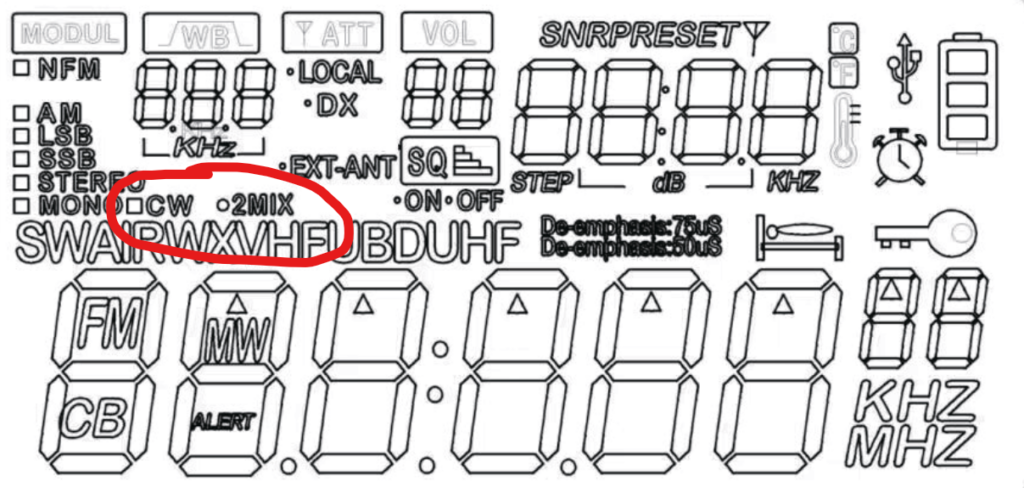
I was unable to turn this on following the instructions in the manual. I can only speculate that the feature is not in the firmware version in my radio. The manual does not suggest what the feature does.

Thank you, I will use your solution!