I have a number of radios that can store information in station memories, called “presets.” They all work differently. Here I include a brief review and say what I like best.
Radios use memories in two ways: to allow the radio user to store favorite stations for easy retrieval, and for automatic storage of stations found by the radio when scanning the bands. The number of memory slots and how they are managed varies between brands and between radios within brand.
ATS
ATS stands for “auto tune storage,” a feature where the radio scans some range of frequencies, and automatically stores the stations found in memory. ATS is convenient for the operator because they can do something else while the radio is scanning and then just go through what was found. The limitation of ATS is that some stations fade in and out, go on and off the air, or might be weak. Each of those conditions could cause a station to be skipped. ATS scans on shortwave often include only the international shortwave broadcast bands. A table at the end of the article indicates which radios have limited scans.
Following is a comparison of the memory systems in my radios (radios are listed alphabetically):
Degen DE15
The shirt pocket Degen DE15 is a radio I have had at least since 2011. It sports an alarm clock and has a wonderfully easy to read bright green display.
The radio has a total of 245 station memories allocated for FM (100), MW (25), SW (100) and FML (20). (FML is a band of frequencies below the FM band, once used for TV sound, and still used in some regions of the world for broadcasting.)
It’s an example of a memory system implemented with few buttons. To store stations manually, select the band, tune the station and press the M button; then scan through the memory locations with the M+/M- buttons. Press M again to save in the selected location. A long press of the M button invokes ATS. Stations can be retrieved from memory by repeatedly pressing the M+/M- buttons (the radio jumps over empty memory locations).
Degen DE28
The Degen DE28 is an interesting radio controlled through a menu system. It has ATS and holds 440 FM memory presets, 132 on MW and 928 on SW. Both automatic and manual storage of stations is supported. This radio is unusual in that it automatically maintains memories in frequency order, including manually added ones.
The radio has a menu system to cover all of its functions, which include radio, recording and playback. After selecting the band, ATS is invoked by selecting “Auto search” from the radio menu. ATS deletes all previous memories on the selected band. To recall stations from memory, repeatedly press the M+ or M- buttons. This radio can only be tuned within the international broadcast bands, manually or with ATS.
Stations are saved manually by selecting “Save” from the Radio menu. Individual or ALL memories may be deleted (“Delete” or “Delete All” from the menu).
Eton Elite Executive

Later on, we will talk about the Tecsun PL-660 that has 12 memory pages with 100 stations on each page. The Eton Elite Executive is sort of the reverse — it has 100 pages with 7 stations on each page. The one nice thing about the Eton’s memory system is its ability to assign 8-character alphanumeric labels to the pages. So for example, I created a page called “TIME” and put the 6 WWV frequencies and the 3 CHU frequencies on it — oops — that’s 9 frequencies and a page only holds 7 — and there lies the problem with the memory system: your Page is too small. Unlike most of my other radios, there is not a separate set of memories for each band, but rather one set for all bands.
The radio has 7 buttons labeled F1 – F7 to select a particular frequency from the current memory page. There is a Page button to select the page.
ATS only works for FM stations on this radio. Anything else must be stored manually. FM ATS starts with page 99 works in descending order, storing 7 stations per page. Invoking ATS is remarkably complicated, involving settings made with the radio off, and more with the radio on. It’s impossible to figure out without the manual. The manual suggests manually-added stations should be made on the low-numbered pages so that they will not be overwritten by ATS.
The Eton has a copy and paste feature for individual memories and memory pages.
Due to the complexity and limitations of ATS, plus the small number of stations per memory page, I consider the Eton’s memory system next to useless; however, unlike some of the radios below, it doesn’t get in the way of operating the radio for other things.
Grundig G4000A

The Grundig G4000A was a radio current in the early 2000’s. It’s a dual conversion superheterodyne PLL radio that tunes LW, MW, SW and FM. It has 40 memory locations numbered 01-40.
To store a station in memory, the operator has to pick the memory location first. Free locations can be found by repeatedly pressing the FREE button. Next tune the desired station, followed by pressing buttons for the 2-digit memory location and then press STORE. To access a location, enter the number and press MEMO. Repeated presses of MEMO will go through all the saved stations, and an automatic scan of what’s stored can be done with a long press of the MEMO button. Press FREE twice to delete a station from memory. There is no ATS function.
HanRongDa HRD-701
One might think that a radio this small wouldn’t have room for memories, but it does. Long-pressing the >|| key invokes ATS to automatically search and store channels. Stations can be stored manually by long-pressing SET. There are 99 memory banks each for MW/FM/SW for a total of 297. Each location in a bank has a 2-digit “preset” number that is briefly displayed during the ATS scan. The equivalent of VF/VM mode (see PL-330 below) is pressing the SET button. When VM mode is selected, the operator can scroll through the memory locations with the tuning knob (what the manual calls the “Pulley). One problem is that the radio automatically exits VM mode after a few seconds if you don’t scroll to the next channel; keep pushing SET to restore VM mode if you’re not fast enough.
The HRD-701 manual is very badly written and considerable patience is required to discover how the memory system works, but it does work. The radio has so few buttons that each serves several functions, so keep that in mind.
HanRongDa HRD-757

The HanRongDa HRD-757 has a total of 1000 memories, divided 200 each between MW, FM, SW, AIR and what it calls V.UHF a band spanning 25 – 999 MHz. There is a VM mode which this radio calls “PRESET.” The arrow keys can scroll through the memories in PRESET mode and three-digit memory locations can be entered from the keypad.
ATS scans all frequencies in the band, resulting in the slowest SW band scan so far recorded: 11:36.
Kaito KA29
The KA29 seems to be very similar to the Degen DE28 under the covers, sharing a similar menu system and the same memory capacity. ATS and memory access work the same way.
LiJiANi Rd239
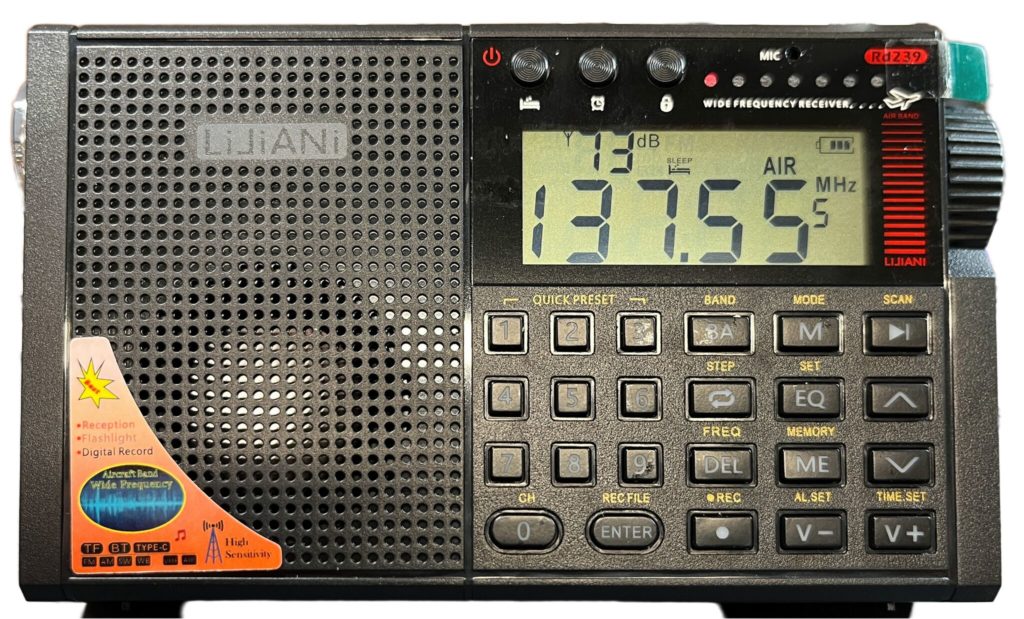
This is a new addition to my radio accumulation that has some additional twists. The Rd239 is unique in that it has user-updatable firmware. What the radio does today isn’t necessarily what it will do tomorrow. These remarks are based on firmware V2.9 (December 2023).
The manual doesn’t tally the memories, but I count 540: 99 Presets plus 9 Quicksets each for MW, SW, AIR, VHF and FM. Preset memories are stored in 99 slots labeled CH01 – CH99. ATS storage can populate presets or they can be stored manually. Quickset memories are stored and retrieved by long and short presses of the number keys respectively. Because number keys default to Quicksets, entering a frequency or other memory location requires prefixing with the FREQ or the CH button.
The radio has two tuning modes, Frequency and Memory, selected by the FREQ or MEMORY buttons. These select which is advanced by turning the tuning knob. Memory mode exits after 10 seconds of inaction. The up and down arrow buttons currently scroll through memory locations only.
According to the manual, station memories are erased when the radio is without power for longer than 3 seconds (not tested).
The radio scans the entire SW band, not just international broadcast frequencies. This not only makes the radio slow to complete the scan but, particularly with an external antenna, makes it very likely that the 99 memory locations will fill before completing the scan, making it unavailable to the higher frequencies.
Prunus J-429SW
This little fellow is somewhat of a mystery. The half sheet of paper (2 sided) that comprises the user manual tells us that it has a memory system, but its capacity is not specified. The display allows for 3-digit memory locations, and a shortwave band scan created 102 station entries.
The J-429SW ATS band scan covers all the frequencies received by the radio, not just the international broadcast bands. That cuts two ways: you can catch time stations, hams and other things off the broadcast bands, but band scans take a lot longer. The MW tuning step on this radio is 1 kHz, so MW also takes a long time too.
Other radios tend to have two types of band scans, either a search/pause scan where the operator can listen to the selected station, stop or continue it, and the other is the ATS can where the radio only stores the station and doesn’t pause. The Prunus combines the two, playing stations found briefly, displaying the memory location, storing the station in memory and then continuing. It also has a non-memory scan function.
Stored stations can be accessed either by repeated presses of the |<< and >>| keys, or by directly entering the frequency on the numeric keypad. There is no confusion between keying memory locations and frequencies, because the radio uses the range of numbers to decide. If you enter “23” on FM, the radio will assume you want the 23rd memory location, but if you enter 885, it will tune to 88.5 MHz I think that’s pretty cool, given all the complications with more expensive, serious shortwave portables.
Qodosen SR-286/DX-286

This is a new model that has more options than probably any of the other radios here. The radio covers LW, MW, FM and SW. There are 100 memory pages of 10 memories each for a total of 1,000. The bandwidth and audio (voice/music) setting is stored with the station. While any station on any band can be stored in any memory location, ATS scans respect page boundaries and they are well-chosen.
- FM: 00 – 24 (250)
- LW: 25 – 29 (50)
- MW: 30 – 44 (150)
- SW: 45 – 99 (550)
There are two ATS modes, one that fills in empty spaces (Jump) and one that overwrites (Cover). Like the Eton Elite Executive, the SR-286 allows assigning alphanumeric labels to individual pages. There is an auto search function that can scan through memory locations as well as frequencies. The PAGE button switches between tuning by frequency and tuning by memory. A large “PAGE” indicator appears at the bottom of the display in memory mode, an excellent feature to avoid confusion.
The User Guide brings up an ATS topic that I have not considered with the other radios: the step rate in ATS. It’s explicitly stated for each band with this radio, with FM and MW the only bands where radio settings affect the spacing.
Raddy RF75A
The Raddy RF75A shown below to the left of the HanRongDa HRD-701 shares similarities with it. The Raddy is also sold under the HanRongDa brand as the HRD-787.
The memory systems are essentially the same, with each storing 99 memory presets per band, but the RF75A adds a VHF band to bring its total to 396. Its ATS also scans all frequencies in its range, not just international broadcast bands. Memories are stored and accessed in essentially the same way. This is not surprising because they come from the same company.
Raddy RF886
The RF886 is fairly simple as far as memory systems go.
Since the radio has no tuning knob or number keys, there really isn’t a VF/VM mode. The CH+/- buttons traverse the memory locations and the left and right arrow buttons traverse frequencies. There are 99 memory locations for each of the 4 bands for a total of 396.
The RF886 scans the entire frequency range, so scans are slow.
Rysamton YK-M03
The Rysamton YK-M03 is a budget, few-frills radio, but it features 105 memories (35 each for MW, FM and SW), and it also has three “favorite” stations buttons for each band (CH01, CH02 and CH03).
There is no manual storage of stations in memory, beyond the favorites. Memory stations are stored by the radio’s ATS. The operator can delete a station from memory with a long press of the TIME/DEL button.
Long press the SCAN button to start the ATS search for the currently selected band. The M+/M- buttons scroll through the collected stations.
Sangean ATS-405

The Sangean ATS-405 is rather limited in memory capacity, with only 36 memory presets each for MW/FM/SW.
Presets, such as there are, are stored on pages A to D, 9 to a page. The PAGE button selects the page, and then the operator presses a numeric key to select the station on the page. The ATS-405 allows manual entry and deletion of presets.
ATS works only for FM and MW. In pretty much any urban or suburban market, the 39 FM presets would fill up long before the radio reached the end of the band.
As with the Eton Executive Elite, I consider the memory system on the ATS-405 mostly useless. Because it has no VF/VM mode mode, every memory address or frequency entry has to be prefixed by a button telling the radio what you’re intending to do.
Sihuadon R-108

The R-108 is a well-regarded budget radio. It provides 100 ATS memories for each band, with VF/VM modes. What is odd about this radio is that it appears that the only way to access preset memories is by the tuning knob. There is no direct entry of a memory slot, nor do the arrow keys scroll through them.
Tecsun PL-330

Tecsun doesn’t say exactly how many memory slots the PL-330 has. The two versions of the decal on the front of the radio say 650 or 850 (850 is correct), but these are just the ATS memories described previously. There appear to be 8,800 other memories associated with its enhanced tuning mode (ETM+) feature.
ATS memory on the PL-330 works very much like that on the PL-660 (described later), except there are no pages. For ATS, the radio has 100 memories each for FM and LW, 150 for MW, 300 for SW and 100 each for SSB and SYNC. The operator can scan through the memories by selecting the Band/Function and rotating the tuning knob. Memory slot numbers can also be keyed manually in VM mode. The PL-330 user can manually store and delete stations; and it can delete all stations at one time. The PL-330 has memory sorting: duplicate stations are deleted and the remaining ones are sorted in ascending frequency order.
There are two modes on the radio: VF (view frequency) and VM (view memory). In VF mode the turning knob changes frequency. In VM mode the tuning knob changes memory location.
What sets the PL-330 apart is its enhanced tuning mode (ETM+), where stations are stored by time of day. These memories are separate from ATS memories. The radio selects a memory bank based on time — 24 banks for shortwave (one for each hour), 6 banks for MW/LW in 4-hour segments, and one for FM. If ETM+ follows the same scheme as ATS (LW – 100, MW – 150, SW – 300, FM – 100) then there would be 100 * 6 + 150 * 6 + 300 * 24 + 100 * 1 = 8,800 memory slots. Add the 850 ATM memories for a whopping 9,650. There may be additional memories for SSB and SYNC — the radio will do ETM scans in these settings, but I couldn’t figure how to access them.
ETM+ is nothing short of wonderful. You can go out any time of day and scan the bands, then come back the next day at the same time and compare what you got the previous day. What’s stored in the memories is more relevant, and it doesn’t interfere with what you might have manually stored in ATS memory. This is my hands-down favorite memory system.
Tecsun PL-660

My oldest radio with memory storage is the Tecsun PL-660. It has a massive 2,000 memories. Mine is from 2012; later versions of the radio add a memory sorting feature, I presume like the PL-330. The new version has a small orange rectangle under the AM BW button like the preceding photo.
The PL-660 divides memories into pages. This chart from the product manual details the memory layout:
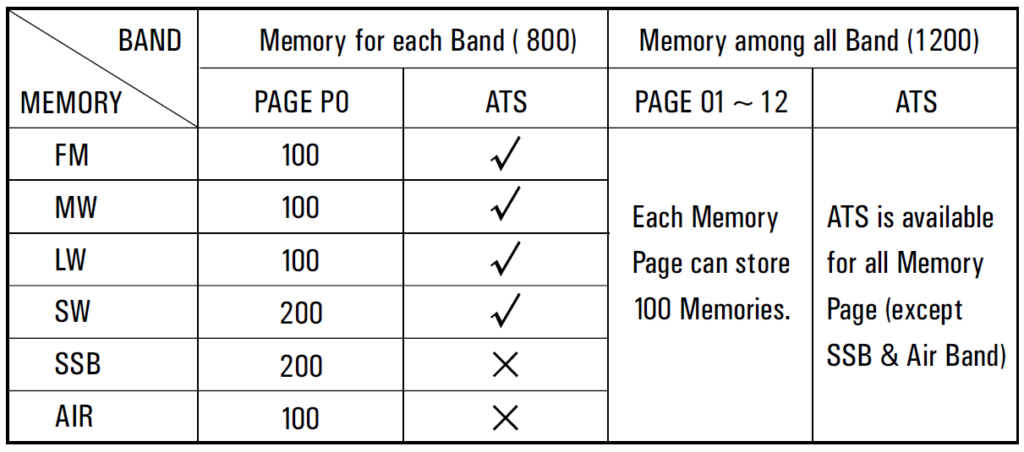
This radio has Page +/- buttons to advance through the pages. Once a page is selected the tuning knob goes through the memory locations, or the operator can just enter the memory number with the number buttons.
ATS works on all bands with this radio except AIR band and when tuning SSB. Stations stored by ATS overwrite previous stations in the same memory location. My example has a significant problem with ATS on shortwave: it stores noise as if it were a signal. The results is that the memories fill up before reaching the end of the bands. The similar PL-880/PL-990 radios are much more resistant to storing false stations.
Stations can be manually stored in memory by pressing a MEMORY button. The radio will automatically select the next available memory slot, or the operator can pick one with the tuning knob. The radio has an “auto browse” feature where it scans for the next station and pauses. The user can then press the MEMORY button at that point to store the stati0n. Like the PL-330, there is a VF/VM button.
A DELETE button deletes a memory, and a DELETE ALL capability clears the memories entirely.
I have not used manual storage of stations with the PL-660, but I use ATS and that works well except that it frequently stores noise, filling up the 100 memories before reaching the end of the scan. Scanning through the results with the tuning knob is convenient and intuitive. In addition, the radio has an automatic scan through the memories, pausing every 5 seconds to allow the operator to stay on the station. The operator can also delete the selected memory as it pauses.
Tecsun PL-880/PL-990
These two radios have a memory system very much like the previously covered PL-660. The difference is that there are 25 memory pages rather than 13, there is no AIR band, and the number of shortwave positions on Page 0 is 250 rather than 200. That gives a total of 3150 memory presets.
XHDATA D-109, D-109WB

The XHDATA D-109 was introduced in February of 2023. It separates memories by band, with 100 memories each for FM, LW and MW, plus 300 for SW, a total of 600.
ATS memory on the D-109 works rather like ATS on the PL-330, not paged, and with VF and VM buttons. I like the two separate buttons, rather than one combined VF/VM button that toggles, making it easier to know which mode is being selected (only one button on the WB model). The ATS scan can be started at the current station by long pressing the SW+ button, or at the lowest frequency by long pressing SW-.
Manually add stations by pressing the MEMORY key or delete with the DELETE key. ATS overwrites stations already in memory. The tuning knob in VM mode is used to select a memory location, or the position number can be keyed. There is also a DELETE ALL feature.
Overall, the memory system makes sense, works well, and doesn’t introduce problems for direct frequency entry.
The D-109WB variant with weather band has a similar memory system, although the separate VF and VM buttons have been combined into one VF/VM button.
XHDATA D-608WB
The newest radio from the XHDATA brand is the D-608WB. It’s designed as an emergency weather radio. It’s memory system is very similar to the XHDATA D-109, but it has neither numeric keys nor arrow keys.
XHDATA D-808

There are 100 memories for each band. Memories are organized in 10 memory pages, with 10 memory slots on each page. Select the desired band (MW, LW, FM, SW and AIR) first. Then to save or retrieve a station in memory, establish the current memory page by pressing the PAGE button and then the page number key (0-9).
Once a page is selected, a frequency is stored to a memory location within the page by long-pressing the position number (0-9). For LW, MW and SW stations, the current bandwidth is saved with the frequency. For FM stations, the Stereo setting is saved.
To recall a saved station, just press the key number (0-9) of the memory position within the current page.
The D-808 has ATS that overwrites memories previously stored. It has no capability to scroll through station presets. One must manually select the page, and then manually select the position within the page using a numeric button (similar to the the Sangean ATS-405).
To scroll through all the memory locations, press the following keys in order: PAGE, 0, 0, 1, 2, 3, 4, 5, 6, 7, 8, 9, PAGE, 1, 0, 1, 2, 3, 4, 5, 6, 7, 8, 9, PAGE, 2, 0, 1, 2, 3, 4, 5, 6, 7, 8, 9, PAGE, 3, 0, 1, 2, 3, 4, 5, 6, 7, 8, 9, PAGE, 4, 0, 1, 2, 3, 4, 5, 6, 7, 8, 9, PAGE, 5, 0, 1, 2, 3, 4, 5, 6, 7, 8, 9, PAGE, 6, 0, 1, 2, 3, 4, 5, 6, 7, 8, 9, PAGE, 7, 0, 1, 2, 3, 4, 5, 6, 7, 8, 9, PAGE, 8, 0, 1, 2, 3, 4, 5, 6, 7, 8, 9, PAGE, 9, 0, 1, 2, 3, 4, 5, 6, 7, 8, 9.
It also appears that there is no mechanism for deleting a station. It can only be overwritten.
Despite how useless the memory system is, memory retrieval is the default behavior for numeric keys. There is no VF/VM setting; the operator has to manually press a FREQ button every time when entering a frequency to tell the radio not to access a memory page.
The memory system is not only next to useless, but its implementation impairs other uses of the radio and is downright annoying.
ZHIWHIS ZWS-603
The number of station memories tops out at 440: 40 for FM, 60 for MW and 300 for SW. The number of station memories for FM is inadequate in my opinion. I get many more FM stations where I live, and I’m not in a city.
Memory presets can be stored manually by tuning the station, pressing the MEMO key, entering the memory location on the number keys, and then pressing the >|| button twice. The Volume +/- buttons scroll through the stored stations. Individual memory presets can be deleted with a long press of the DEL key.
ATS memory is pretty straightforward: long press <|| button. Stations are stored in frequency order.
Additional radios are being added as they become available.
Comparison Tables
Memory Capacity
Links are to my articles on the radio.
| Radio | Memories | ATS | Paged memory |
|---|---|---|---|
| Degen DE15 | 245 | Yes | No |
| Degen DE28 | 1500 | Yes | No |
| Eton Elite Executive | 700 | FM | Yes |
| Grundig G4000A | 40 | No | No |
| HanRongDa HRD-701 | 297 | Yes | No |
| HanRongDa HRD-757 | 1000 | Yes | No |
| Kaito KA29 | 1500 | Yes | No |
| LiJiANi Rd239 | 540 | Yes | No |
| Prunus J-429SW | > 150 | Yes | No |
| Qodosen SR-286 | 1000 | Yes | Yes |
| Raddy RF75A | 400 | Yes | No |
| Raddy RF866 | 396 | Yes | No |
| Rysamton YK-M03 | 114 | Yes | No |
| Sangean ATS-405 | 108 | MW/FM | Yes |
| Sihuadon R-108 | 500 | Yes | No |
| Tecsun PL-330 | 9650 | Yes | No |
| Tecsun PL-660 | 2000 | Yes | Yes |
| Tecsun PL-880 | 3150 | Yes | Yes |
| Tecsun PL-990 | 3150 | Yes | Yes |
| XHDATA D-109 | 600 | Yes | No |
| XHDATA D-109WB | 600 | Yes | No |
| XHDATA D-608 | 500 | Yes | No |
| XHDATA D-808 | 500 | Yes | Yes |
| ZHIWHIS ZWS-603 | 440 | Yes | No |
ATS on Shortwave
| Radio | SW range (MHz) | Broadcast scan only | SW Scan Time (min:sec) |
|---|---|---|---|
| Degen DE15 | 2.3 – 23 | No | 8:42 |
| Degen DE28 | 3.0 – 22.0 * | Yes | 7:49 |
| HanRongDa HRD-701 | 4.75 – 21.85 | No | 5:30 |
| HanRongDa HRD-757 | 3.20 – 30 | No | 11:36 |
| Kaito KA29 | 3.0 – 23.0 * | Yes | 8:01 |
| LiJiANi Rd239 | 3.2 – 29.999 | No | 8:54 |
| Prunus J-429SW | 2.2 – 21.9 | No | 5:32 |
| Qodosen SR-286 | 1.71 – 27 | Yes | 1:38 |
| Raddy RF75A | 4.75 – 21.85 | No | 6:36 |
| Raddy RF886 | 3.2 – 21.95 | No | 6:04 |
| Rysamton YK-M03 | 3.0 – 21.85 | No | 8:25 |
| Sihuadon R-108 | 1.711 – 29.999 | Yes | 2:46 |
| Tecsun PL-330 | 1.71 – 29.999 | Yes | 2:59 |
| Tecsun PL-660 | 1.71 – 29.999 | Yes | 4:25 |
| Tecsun PL-880 | 1.71 – 29.999 | Yes | 2:53 |
| Tecsun PL-990 | 1.71 – 29.999 | Yes | 2:31 |
| XHDATA D-109 | 1.71 – 29.999 | Yes | 2:56 |
| XHDATA D-109WB | 1.71 – 29.999 | Yes | |
| XHDATA D-608 | 1.71 – 29.999 | Yes | 2:58 |
| XHDATA D-808 | 1.71 – 29.999 | Yes | 2:52 |
| ZHIWHIS ZWS-603 | 4.75 – 21.85 | No | 10:47 |
The radios marked (*) only tune the broadcast bands. They are not general coverage receivers.
Note: These scans were made with the internal antenna collapsed to minimize the number of stations stored. This is because some of the radios pause a second or two for each located station.


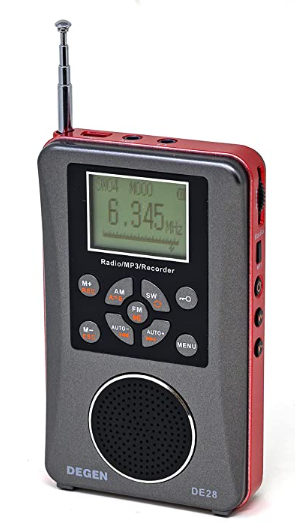







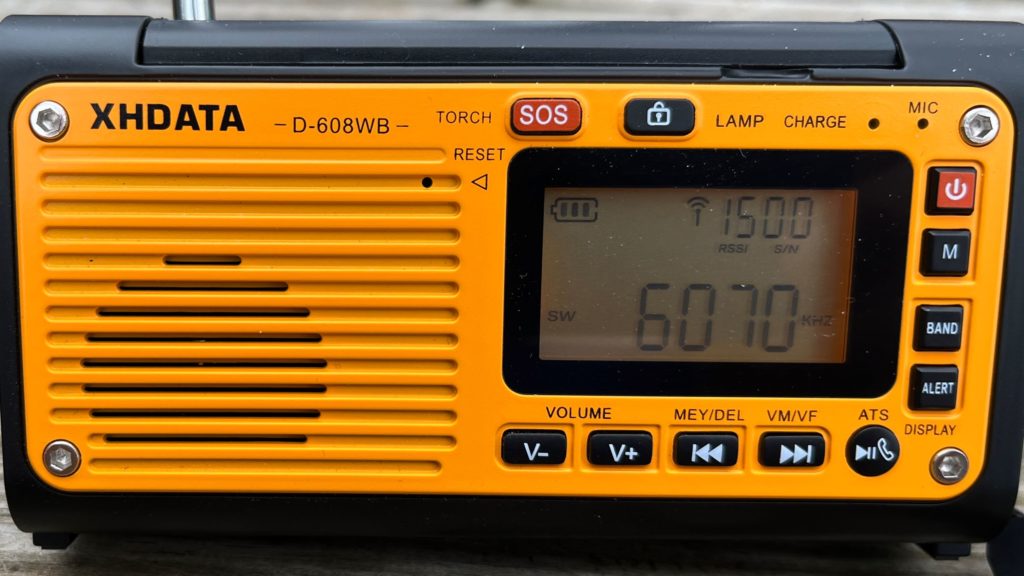

 [robot emoji] symbol. Content comes most often from Microsoft Copilot, bit may also come from Perplexity, ChatGPT or Deep Seek.
[robot emoji] symbol. Content comes most often from Microsoft Copilot, bit may also come from Perplexity, ChatGPT or Deep Seek.
I am an amateur, fiddling with old Yamaha RX V 340 tuner. I am unable to store the FM station frequencies.
Please advise on component, need to change ROM etc.