Here’s some plain talk about telemarketing. Lots of web sites offer advice, but it’s mostly useless.
About the only thing you can do in the US is to register with the National Do Not Call Registry. Register your mobile phone too. It will stop some calls, but charities and criminals are not deterred.
Just say no
I find it hard to understand why anyone in the 21st century would buy anything from a telemarketer. There are always better options. You would do better to spend money locally and help your neighbors. Online you can easily compare prices and check the ratings of the seller. When you buy, you should be in control. Somebody who just calls you up could be anybody, from someone in China trying to scam your credit card, to a local criminal who wants to rob your house. What you can be sure of is that when you’re on the Do Not Call Registry, the caller is a criminal, and you obviously don’t way to buy from a criminal. So take the pledge:
I will never buy anything from a telemarketer, not ever.
Virtually all the calls I get start off with a recording (which is illegal in South Carolina where I live). It’s really easy to say “no” to a recording. In some places, the telemarketer actually dials your number and tries to ingratiate himself with you and then starts the sales pitch. Some folks report that the telemarketer won’t take “no” for an answer. There are two simple solutions: the simplest is simply to hang up. The other is to remove the phone from your ear so you cannot hear the telemarketer and then say “I never buy anything from telemarketers. Do not call me again.” Then hang up. This is not being rude. Telemarketing is not a conventional social interaction; it is a business transaction or a crime in progress.
If everybody took that pledge, telemarketing would end, plain and simple.
File a complaint
If you get 2-3 calls a day like I do, you might think the Do Not Call Registry is a waste of time. It may be; they refer just a handful of cases each year for prosecution, but filing a complaint at least provides a justification for lobbying for better enforcement. (See US v ADT Security Systems for one successful prosecution. Here’s one from 2008. ) As of 2012 there were a staggering 217 million phone numbers on the Do Not Call Registry, and the FTC received 3.8 million complaints from consumers. That means that only a small percentage of people who are illegally called actually file complaints. Don’t be part of the silent majority. Complaints are easy to file on the donotcall.gov web site. So take the pledge:
I will file a complaint for every call I get.
Asking to be removed from a calling list never works. “Punch 2 to be removed from the list” never works. Getting angry never works. As of late, I have said “www dot do not call not call dot gov click file a complaint” which will get the telemarketer to hang up as quickly as the equally-effective, “help, I’ve fallen and I can’t get up” and “hang on, there is someone at the door.” While it might be marginally satisfying to attempt to keep the telemarketer on the line to cut their productivity, it’s a futile effort and in the long term it gets you nowhere. Just one telemarketer made 46 million illegal calls, and you’re not going to make a dent in an operation like that.
If the telemarketer is a local business that you recognize, you can take action. A local newspaper kept calling me asking me to subscribe to their newspaper. I filed a complaint with the state consumer affairs commission under a state law regulating telemarketing and mailed a copy of the complaint to the general counsel of the newspaper. There is also a federal law, The Telephone Consumer Protection Act of 1991 (47 U.S.C. § 227) that allows you to recover $500 per call after you have asked someone to stop calling you. You have to sue to get this and it’s only going to work if you can find the telemarketer in the first place.
Personally, I suggest complaining to the phone company in writing. All machine-dialed marketing calls to cell phones are illegal in the US, and there has got to be a way using technology for a phone company to detect that and shut it down. They could do it. Why won’t they? They could provide a *22 that you could dial after an illegal call and the phone could investigate after a few thousand complaints, or refer the case to the FTC Sentinel Database.
Technology solutions
In fact, there are all sort technology-based solutions that could be implemented. The issue is the will to do it. I suggest lobbying Congress and the FTC to take a more-proactive role in preventing illegal telemarketing activity.
Newer cordless phones have the ability to block some number of unwanted callers. My Panasonic phone can store up to 1,000 numbers and has a feature to challenge any caller it doesn’t recognize to enter an access code. Autodialers can’t enter the code.
I recently dropped my landline phone in favor of VOIP and use Google Voice to receive my calls. It has a spam filter. This is new for me and I’ll be watching how well it works.
Political calls
What I haven’t covered yet is the other telemarketing scourge, the political robocall. During the last presidential primary season I was getting 10 calls a day, mostly from the Mitt Romney campaign. I finally had to leave a message on my answering machine: “I have had to shut down my telephone system due to the massive number of political calls. Please leave a message, and I will call you back.” I turned off the ringer on the phone and regained a margin of peace for the duration.
Read more:
-
Taming Telemarketers – South Carolina Department of Consumer Affairs (2002)
-
List of state telemarketing laws (McMillen Advertising)




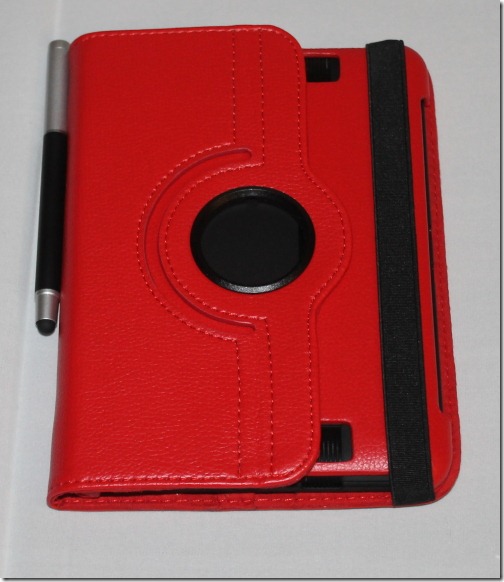


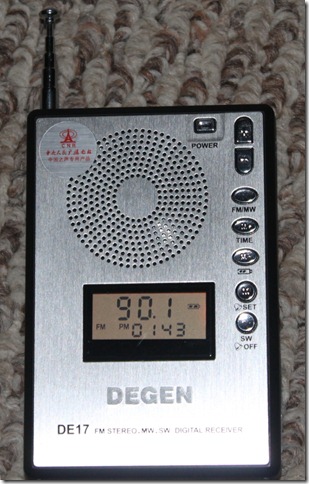
 [robot emoji] symbol. Content comes most often from Microsoft Copilot, bit may also come from Perplexity, ChatGPT or Deep Seek.
[robot emoji] symbol. Content comes most often from Microsoft Copilot, bit may also come from Perplexity, ChatGPT or Deep Seek.