My new Degen DE17 waltzed in the door today. This is a digital DSP radio. Like other eBay digital wonders, this one comes with only a Chinese-language instruction manual ;( and some things aren’t obvious. Most of the operating instructions from the Degen DE15 are applicable here, although some buttons are different.
The DE17 is an AM/FM Stereo/Shortwave receiver. It runs from 2 AA batteries and has a short whip antenna. Its front panel is brushed aluminum with a black plastic case (it reminds me so very much of those old Radio Shack project boxes I used as a kid). Pressing any of the buttons activates the bright orange display backlight for a few seconds.
Setup
These are the user-settable options (all set with the radio turned OFF).
- AM step 9/10 kHz: Press and hold the M- (battery icon) button for about 5 seconds. When A09 or A10 appears, release the button and that will be the step value. Repeat the procedure to set it to the other value.
- FM tuning range: Press and hold the FM/MW button for about 5 seconds. When 64 or 87 appears, release the button and that will set the bottom value for the FM tuning range at 64 or 87 mhz. Repeat the procedure to set it to the other value.
- 12/24 hour clock: Press and hold the M+ (TIME) button for about 5 seconds and H12 or H24 will appear on the display for 12-hour or 24-hour timekeeping. Repeat the procedure to set it to the other value.
- Sleep timer: To set the sleep timer value press the + or – button briefly. Continue to press to advance through the values 5, 10, 20, … 90. One press past 90 disables the sleep timer.
There is a small hole in the back cover giving access to a master RESET switch.
Clock/Alarm setting
- Time set: With the radio off, press the M+ (TIME) button briefly. The hour value in the display will flash. Use the +/- keys to raise and lower the hour setting. Press M+ (TIME) again to set the minutes. Press M+ (TIME) a third time to complete the process.
- Alarm set: With the radio off, press the M (% SET) button briefly The hour value in the display will flash. Use the +/- keys to raise and lower the hour setting. Press M (% SET) again to set the minutes. Press M (% SET) a third time to complete the process.
- Alarm on/off: Press SW (% OFF) to turn the alarm on and off. (For the DE15 the speaker mute button toggles the alarm.)
Power and antenna
At the top of the radio there is a hold switch that disables the buttons on the radio. To turn the radio on, first make sure that the hold switch is in the to the left (looking from the front of the radio). When the hold switch is in the HOLD position a key icon appears in the display. Then press the POWER button to turn the radio on or off. The volume control knob is on the top side too. There is one other switch on the top, labeled with an antenna symbol. I presume that the left position uses the whip antenna and the right position uses the earphone cord as an antenna.
Battery strength is indicated on the display. The unit can also be powered an external 5-volt source and my unit included a USB cable for this purpose. When powered externally an electrical plug icon appears in the display. The unit can charge rechargeable batteries using an “intelligent charge function.” When rechargeable batteries are installed and the unit is hooked to a charger with the power off, pressing the M- (Battery icon) starts the charging cycle.
Tuning
To toggle between AM (MW) and FM radio, press the MW/FM button. For Shortwave, press the SW button. Repeatedly pressing the SW button will select a pre-set frequency from the following: 6 MHz, 7.3 MHz, 9.5 MHz, 11.7 MHz, 13.5 MHz, 15.2 MHz and 18.2 MHz. Tuning is accomplished with the +/- buttons. Press and hold the tuning buttons to scan for the next available station. While tuning the radio a signal strength number will appear in the display, lower right, for a few seconds, after which this will be replaced by the time.
Frequency coverage
| FM | 87.0 – 108 MHz 64 – 108 MHz |
| MW | 522 – 1710 kHz |
| SW | 2.3 – 23 MHz |
Memories
This radio supports ATS, automatic location and storage of stations. To operate the ATS mode, with the radio on, select MW, FM or Shortwave, then press and hold the M button until the display indicates that the radio is scanning frequencies. After the radio scans the band, strong stations are stored in memory. Press the M+ or M- buttons to scroll through the stored stations to listen to them. Scanning the Shortwave frequencies takes several minutes.
Stations may be saved in memory manually. Tune the desired station, briefly press M and and then within 5 seconds press M+ or M- to scroll through the available memories (hold the button down to scroll rapidly). The memory number appears in the display followed by “E” for an empty location or “E C” for an occupied location. Once the desired memory location is found, press M again to store the current station frequency in the memory. There are 100 memories for FM and Shortwave, and 25 for MW.
To delete a station from memory, select the band and use the M+/M- keys to find the memory location you want to clear. Press and hold M- for a couple of seconds until the letter “d” appears next to the location number in the display. Press M- a second time to delete the entry.
Performance
The first question is how it sounds. The tiny speaker provided a tinny sound that was not as pleasant as one would want—no surprise there. With a good set of headphones the sound was pleasing, but with a decidedly weak bass response. FM sensitivity was very good, as expected. MW didn’t suck as expected and it’s very nullable, but in no way compares to a larger portable like the Grundig G4000A. I picked up a few daytime shortwave stations, but I didn’t spend much time on this yet.
Observations
After thinking about it, this radio looks like an economy version of the Degen DE15. The basic functions are the same, but the case feels cheaper, and there are fewer buttons. The DE15 lacks the antenna selector switch. The DE15 has a digital volume control and the DE17 an analog control. Both recharge internal batteries, the DE15 with a standard mini USB cable and the DE17 with a round 4.5 mm plug. The DE15 also came with a carry bag. The DE15 uses 3 AAA batteries and the DE17 uses 2 AA. I think I would pay the extra $9 for the DE15 just because it feels so much more solid, the button labels are easier to read, the display is bigger, it includes rechargeable batteries and has an English-language manual.
In the Box
My unit came with the radio, ear buds, carry strap, USB charging cable and Chinese-language documentation. I paid $29.99 including shipping on eBay.

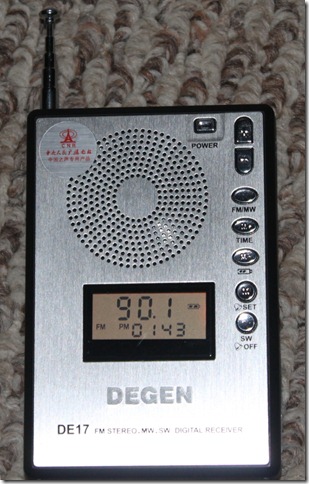



 [robot emoji] symbol. Content comes most often from Microsoft Copilot, but may also come from Perplexity, ChatGPT, Duck.ai or Deep Seek.
[robot emoji] symbol. Content comes most often from Microsoft Copilot, but may also come from Perplexity, ChatGPT, Duck.ai or Deep Seek.